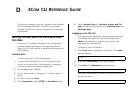CLI Commands 93
?
The ? command displays a list of CLI commands on the
device.
Syntax
?
Default Configuration
This command has no default configuration.
User Guidelines
There are no user guidelines for this command.
Example
The following displays the list presented for the ?
command:
Select menu option#?
This command line console allows you to configure
and manage your system by making selections from
the displayed menu.
You can enter successive menu choices on the same
line instead of pressing the [Return] key after
each selection. For example, if you are at the
top level menu and wish to display the system
configuration, enter "system summary".
To specify a menu choice you need only type a
unique abbreviation.
For example, "system summary" can be abbreviated
"sy s".
To return to a previous menu, type "q".
To return to the top level menu or abort an
action, press the [Esc] key.
-- Enter <CR> to continue --:
Menu options: --------3Com Baseline Switch
2426-PWR Plus-----------------------
? - Displays Help information
initialize - Reset the device to factory
default, except IP.
ipSetup - Configures IP address.
logout - Logout from this session.
ping - Ping a remote station.
password - Change password.
reboot - Power cycles the device.
summary - Summarises IP setup and software
versions.
upgrade - Software upgrade over TFTP.
Type ? for help.
-----------------3Com Baseli (1)--------------
Select menu option: