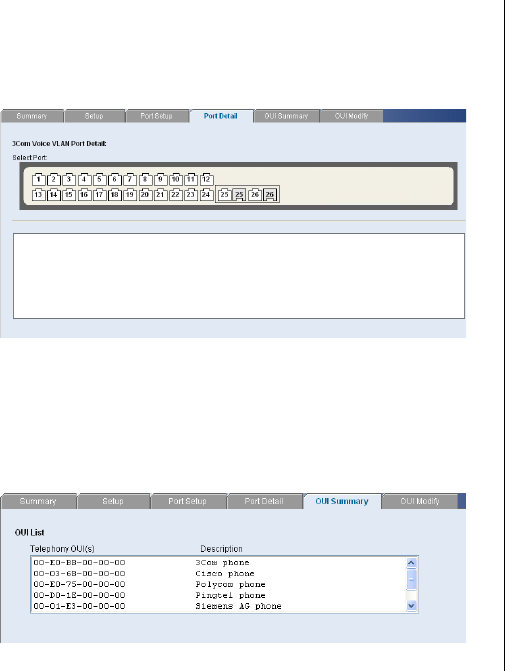
58 CHAPTER 4: CONFIGURING THE SWITCH FROM THE WEB INTERFACE
Port Detail
Use the Port Detail tab to display the Voice VLAN
information for selected ports.
Figure 49 QoS Port Detail Screen
OUI Summary
Use the OUI Summary tab to display the list of
Organizational Unique Identifier for a company and
their description.
Figure 50 QoS OUI Summary Screen
OUI Add
Use the OUI Modify tab to add to the list of
Organizational Unique Identifier. The following options
are available:
■ Telephony OUI – Input a new company identifier to
add to the list.
■ Description – Input a description for the new
company identifier.
To add to the OUI list:
1 Enter a Telephony OUI and description.
2 Click Add.
To remove an OUI from the list:
1 Select a Telephony OUI from the list.
2 Click Remove.


















