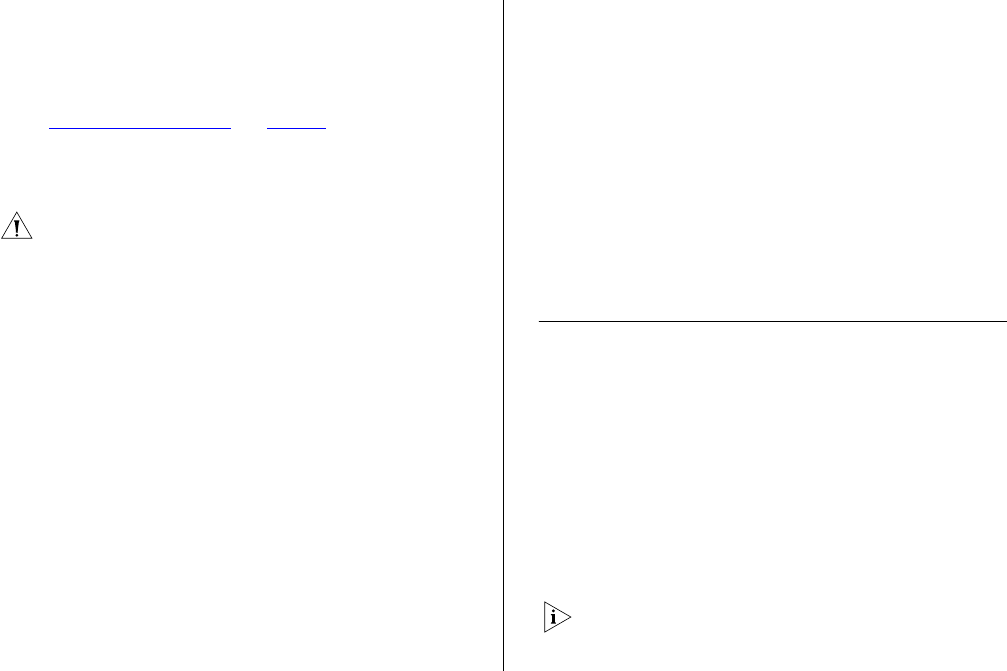
20 INSTALLING THE SWITCH
Montagesatz Anweisungen
Der Switch wird mit zwei Halterungen und vier
Schrauben geliefert. Diese werden für den Einbau in
einem Baugruppenträger benutzt. Bei der Montage der
Baugruppe beachten Sie die Anweisungen aus
“Positioning the Switch” auf page 18.
Der Switch ist eine Baueinheit hoch und passt in einen
Standard 19'' (Zoll) Baugruppenträger.
ACHTUNG: Entfernen Sie alle Kabel, bevor Sie
fortsetzen. Entfernen Sie die selbstklebenden Polster
(Füße) von der Unterseite der Baugruppe, falls diese
bereits angebracht sind.
1 Platzieren Sie die Baugruppe aufrecht auf einer harten,
ebenen Fläche mit der Vorderseite Ihnen entgegen.
2 Ordnen Sie eine der Halterungen über den Löchern an
der Seite der Baugruppe an.
3 Stecken Sie zwei der mitgelieferten Schrauben in die
Löcher und drehen Sie diese mit einem geeigneten
Schraubendreher fest.
4 Wiederholen Sie die letzten zwei Schritte auf der
anderen Seite der Baugruppe.
5 Führen Sie die Baugruppe in den 19" (Zoll)
Baugruppenträger ein und sichern Sie die Baugruppe
mit geeigneten Schrauben. (Nicht im Lieferumfang
enthalten).
6 Schließen Sie alle Kabel wieder an.
Placing Units On Top of Each Other
If the Switch units are free-standing, up to six units can
be placed one on top of the other. If you are mixing a
variety of Baseline and SuperStack units, the smaller
units must be positioned at the top.
If you are placing Switch units one on top of the other,
you must use the self-adhesive rubber pads supplied.
Apply the pads to the underside of each Switch, sticking
one in the marked area at each corner.
Place the Switch units on top of each other, ensuring
that the pads of the upper unit line up with the recesses
of the lower unit.
Supplying Power to the Switch
Power problems can be the cause of serious failures and
downtime in your network. Ensure that the power input
to your system is clean and free from sags and surges to
avoid unforeseen network outages. 3Com recommends
that you install power conditioning, especially in areas
prone to blackout, power dips and electrical storms.
The unit is intended to be grounded. Ensure it is
connected to earth ground during normal use. Installing
proper grounding helps to avoid damage from lightning
and power surges.
Before powering on the Switch, verify that the network
cables and the power cable are securely connected.


















