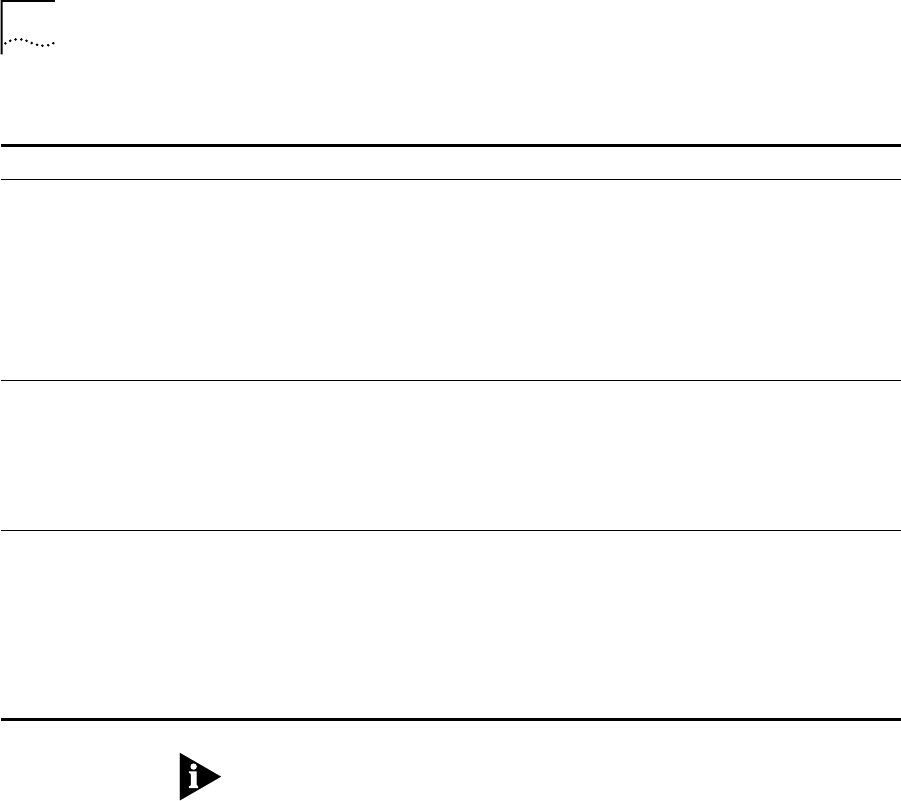
2-10 CHAPTER 2: INSTALLING THE HUB
When switching from Advanced RPS (DC) to AC power or from AC power
to Advanced RPS power, the Hub 1000 SX unit resets itself. For example,
if both the RPS and AC cables are plugged in, and then either is removed,
the unit resets itself when it changes to the other power source.
Uninterruptible
Power System
The SuperStack II Uninterruptible Power System (UPS) (part number
3C16010, U.S. version) protects against building power outages,
brownouts, power surges, and spikes. If primary power fails or falters
for any reason, the UPS automatically provides power for as long as
7 minutes for up to four SuperStack II system units with 100-volt
50/60 Hz, 120-volt 60 Hz, or 230-volt 50/60 Hz power.
A hub connects to a UPS unit through the hub’s AC power cord.
Table 2-4 Advanced RPS Configuration Options
Option Connection Description
Standard usage Disconnect the hub’s AC power cable from
the AC outlet. Use the straight DC cable
supplied with the Power Module to connect
the Power Module directly to the hub
through the DC power connector located
on the hub’s rear panel. (See “Rear Panel”
in this chapter.)
The hub obtains DC power from a single
Power Module instead of being powered
directly from a standard AC source. If the
Power Module fails, you can swap the faulty
module for a new one. This swapping
method requires a reset of the hub, as in
a power cycle.
A cold Power Module supplies power after
about 5 seconds.
Managed redundancy Connect the hub’s AC power cable to a
standard AC outlet. Use the straight DC
cable supplied with the Power Module to
connect the Power Module directly to the
hub through the DC power connector
located on the hub’s rear panel. (See “Rear
Panel” in this chapter.)
If the Hub 1000 SX internal power supply
fails, the hub’s auto-enable feature
automatically enables the Advanced RPS
and resets the hub, as in a power cycle.
Full redundancy Disconnect the hub’s AC power cable from
the AC outlet. Use a Y DC cable (part
number 3C16079) to connect the hub
directly to two Power Modules through the
DC power connector located on the hub’s
rear panel. (See “Rear Panel” in this chapter.)
This configuration offers full resilience for
mission-critical installations. The hub is
powered from both Power Modules instead
of being powered directly from a standard
AC source. If one of the Power Modules fails,
the other module takes the full load. The
faulty module can be hot-swapped,
returning the system to full redundancy
without the need for a power reset.


















