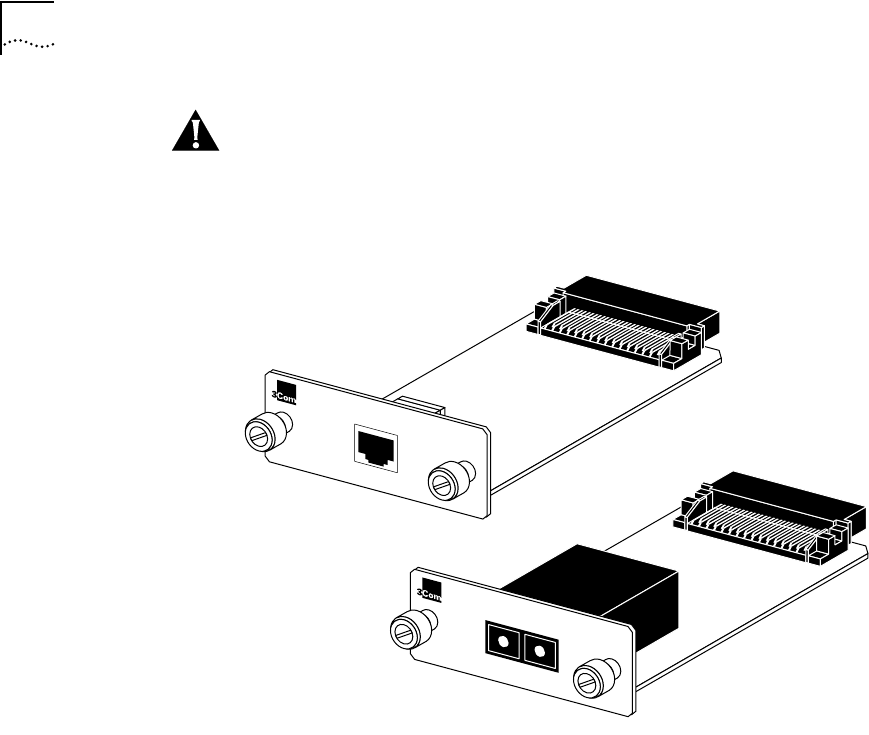
2-6 CHAPTER 2: INSTALLING THE FMS 100-TX HUB
CAUTION: Each module is packed in antistatic material to protect it during
shipment. To avoid damaging any static-sensitive components after removal
from the container, be sure to reduce any static electricity on your person.
One way to do this is to touch the metal chassis of the hub. You can
maintain grounding by wearing a wrist strap attached to the chassis.
Figure 2-5 Transceiver Interface Modules
To install a transceiver interface module, follow these steps:
1 Disconnect the AC power cord from the individual hub into which you are
installing the transceiver interface module.
You do not have to power down the entire stack to install a module in a
single hub. If you are installing several modules, power down each hub
before inserting its module.
2 Remove the blanking plate from the transceiver interface module port on
the hub’s rear panel by unscrewing the plate’s two end screws.
The transceiver interface module port is shown in Figure 1-2.
Keep the blanking plate for possible future use in case you remove the
module.
100BASE-TX
100BASE-FX
100BASE-FX
®
100BASE-TX
®


















