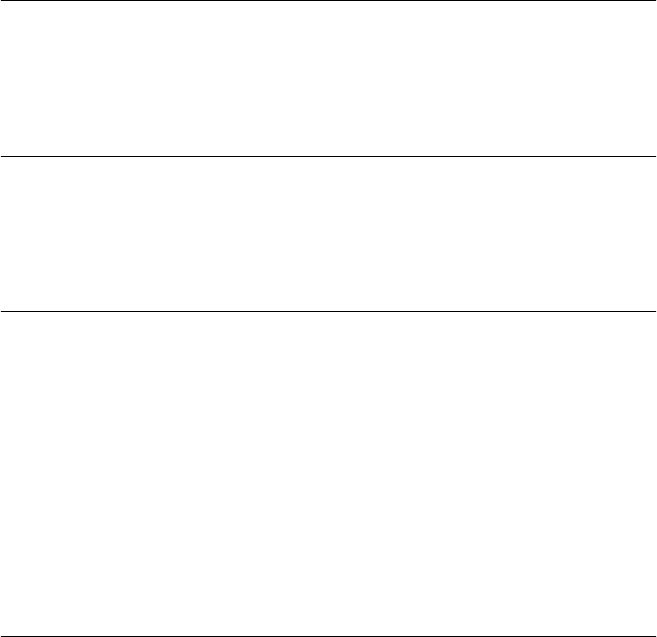
iii
C
ONTENTS
A
BOUT
T
HIS
G
UIDE
Introduction 1
How to Use This Guide 1
Conventions 2
1
I
NTRODUCTION
General Description 1-1
Management Unit 1-3
Hub Functions 1-4
2
I
NSTALLING
THE
FMS 100-TX H
UB
Unpacking the Hub 2-1
Positioning the Hub 2-2
Installing the Hub 2-2
Rack Mounting 2-3
Desktop Placement 2-5
Installing the Transceiver Interface Modules 2-5
Using the Redundant Power System 2-7
Replacing the Fuse 2-9
3
M
AKING
FMS 100-TX H
UB
C
ONNECTIONS
Making Network Connections 3-1
Hub to Node 3-2
Hub-to-Hub Interconnection 3-4
Hub to
Management Unit 3-5
Hub to Backbone 3-6


















