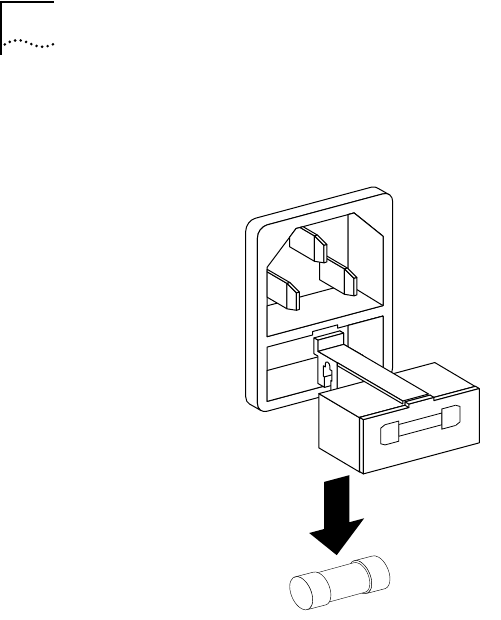
2-10 CHAPTER 2: INSTALLING THE FMS 100-TX HUB
4 Remove the burned-out fuse by pulling it straight out of its socket, as
shown in Figure 2-8.
Figure 2-8 Removing the Fuse
If you wish, you can store a spare fuse in the front section of the
fuse-holder.
5 Insert a new fuse, rated at 2 A, 250 V, in the fuse-holder.
6 Push the fuse-holder back into the AC receptacle until it snaps in place, and
reconnect the AC power cord.
If the PWR LED remains off, contact your network supplier.
Use only with 250V fuse


















