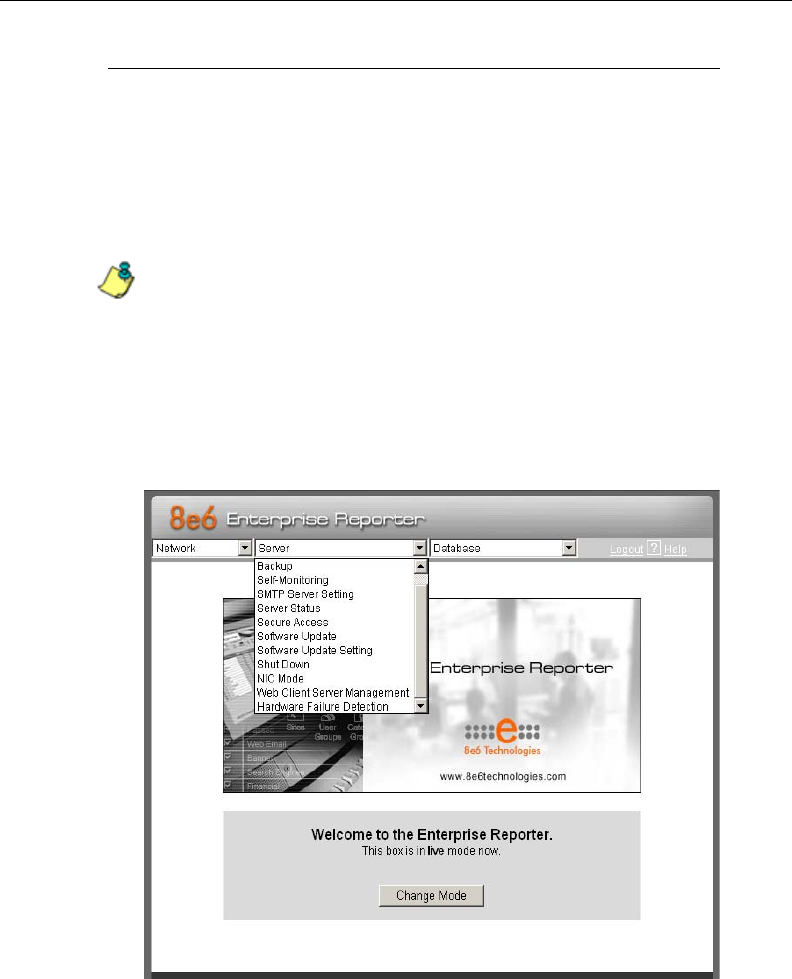
ADMINISTRATOR SECTION CHAPTER 2: CONFIGURING THE ER SERVER
8E6 TECHNOLOGIES, ENTERPRISE REPORTER ADMINISTRATOR USER GUIDE 41
Server Menu
The Server pull-down menu includes options for setting up
processes for maintaining the Server. These options are:
Backup, Self-Monitoring, SMTP Server Setting, Server
Status, Secure Access, Software Update, Software Update
Setting, Shut Down, NIC Mode, Web Client Server Manage-
ment, and Hardware Failure Detection.
NOTES: The Software Update Setting option is only available if
the R3000 unit is set up in the Stand Alone mode. See the
Synchronization sub-section in the R3000 User Guide for more
information about setup modes.
An additional option for Consolidated Mode Setting is available
on a consolidated ER Server (CER). See Consolidated ER:
Consolidated Mode Setting screen for details on how to configure
this option.
Fig. 1:2-13 Server menu, main screen


















