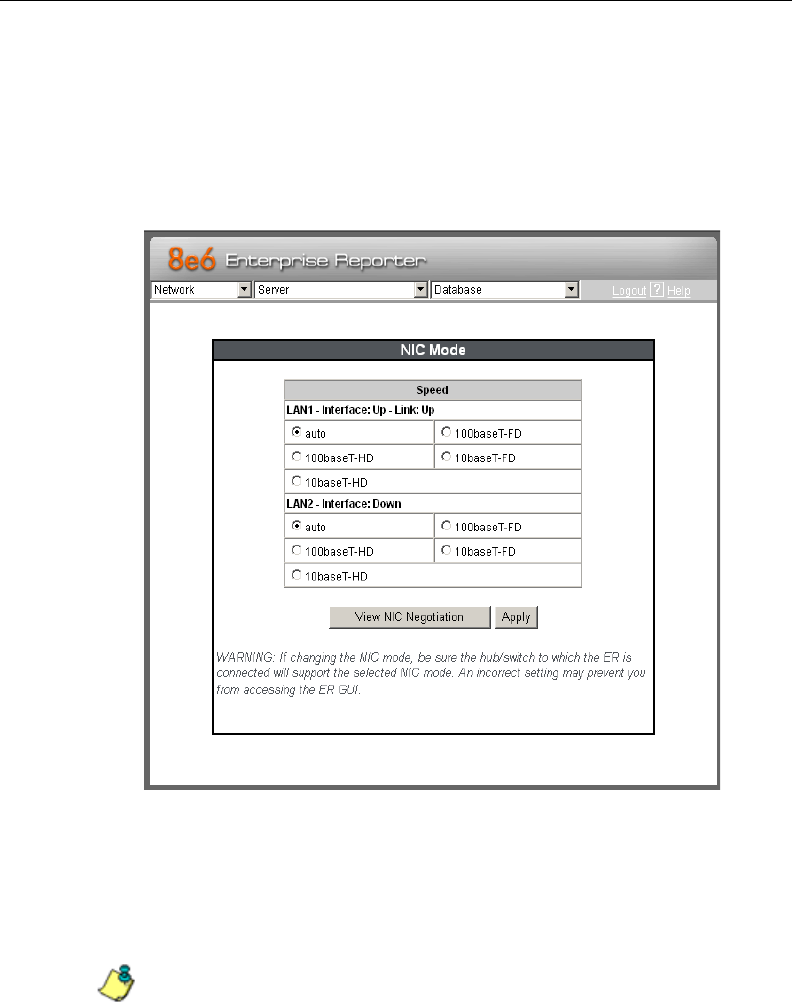
ADMINISTRATOR SECTION CHAPTER 2: CONFIGURING THE ER SERVER
8E6 TECHNOLOGIES, ENTERPRISE REPORTER ADMINISTRATOR USER GUIDE 65
NIC Mode screen
The NIC Mode screen displays when the NIC Mode option
is selected from the Server menu. This screen lets you
specify the speed for the ER’s Network Interface Card
settings so that the ER can communicate with the network
switch or hub.
Fig. 1:2-28 NIC Mode screen
By default the NIC mode for LAN1 and LAN2 is set to “Auto”.
The auto-negotiation setting indicates that both connected
devices will negotiate the fastest possible commonly shared
speed.
NOTE: The options available in this window depend on the hard-
ware components installed for the ER unit.


















