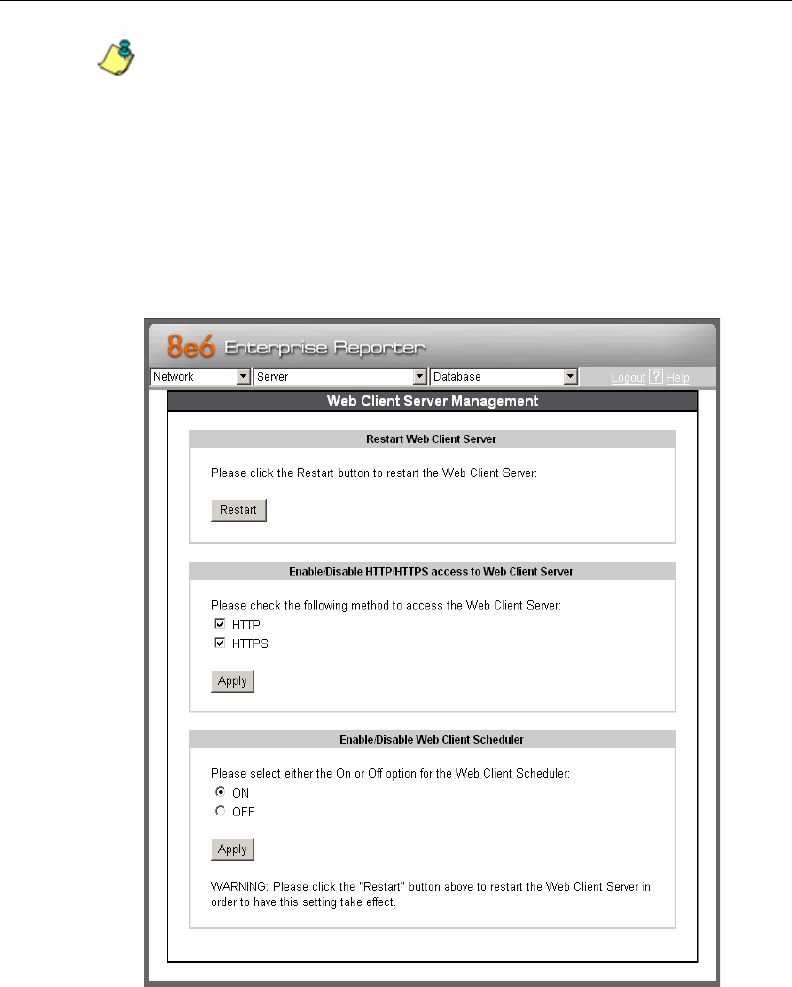
ADMINISTRATOR SECTION CHAPTER 2: CONFIGURING THE ER SERVER
8E6 TECHNOLOGIES, ENTERPRISE REPORTER ADMINISTRATOR USER GUIDE 67
NOTE: The status (Up or Down) of the Interface displays to the
right of the LAN1 and LAN2 labels. For an Interface with an “Up”
status, the Link status (Up or Down) displays to the right of the
Interface status.
Web Client Server Management screen
The Web Client Server Management screen displays when
the Web Client Server Management option is selected from
the Server menu. This screen is used for enabling specified
Web Client Server features.
Fig. 1:2-30 Web Client Server Management screen


















