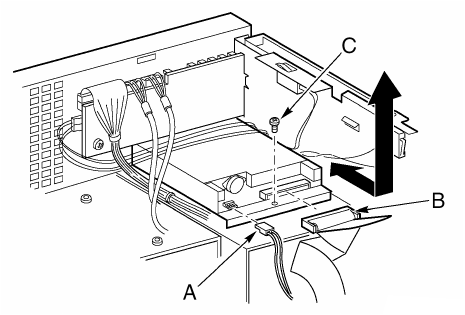
91
Diskette drive
Replacing the diskette drive
1 Turn off power to the server and unplug the AC power cords from
the power source.
2 Remove the front access panel (refer to page 46).
3 Remove the fan modules and the foam fan baffle (refer to
page 86).
4 Disconnect the power and signal cables from the back of the
diskette drive.
5 Remove the screw that secures the diskette drive bracket to the
chassis.
6 Remove the bracket and drive assembly from the inside of the
front subchassis.
7 Position the drive and bracket so that the bottom of the bracket is
facing up.
8 Holding the front of the drive with one hand, tilt the front of the
bracket up to disengage the locating pins on each side of the
bracket from the drive.
9 Slide the bracket back and remove it from the drive.
Figure 48 - Removing the diskette drive
BB!H:11!vh!.!FO/cppl!!Qbhf!:2!!Gsjebz-!Kbovbsz!28-!3114!!8;24!QN


















