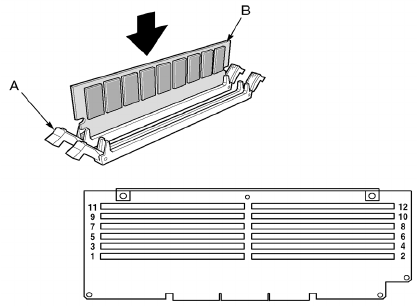
61
4 Orient the DIMM so that the notch in the bottom edge of the
DIMM aligns with the keyed socket on the memory board.
5 Insert the bottom edge of the DIMM into the socket and press
down firmly on the DIMM until it seats correctly. The plastic
ejector levers should snap into place when the DIMM is seated.
6 Make sure that the plastic ejector levers on the socket ends are
fully closed.
7 Reinstall the memory board (refer to page 52).
To remove DIMMs
1 Remove the memory board (refer to page 52). Place the board
component-side up on a nonconductive, static-free surface.
2 Locate the DIMM you want to remove and gently push down on
the plastic ejector levers (Figure 26, A) to eject the DIMM from its
socket.
Figure 25 - Installing a DIMM
BB!H:11!vh!.!FO/cppl!!Qbhf!72!!Gsjebz-!Kbovbsz!28-!3114!!8;24!QN


















