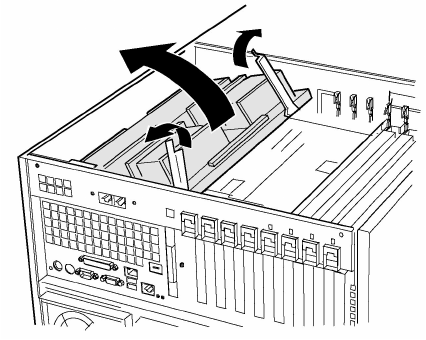
3 Hardware configuration
54
Processor board
To remove the processor board
1 Rotate the handles on the processor board until they are fully
open.
2 Using the handles, tilt the processor board up and remove it from
the chassis.
To install the processor board
1 Insert the tabs on the processor board into the slots on the
mainboard bracket (Figure 21, A).
2 With the handles in the open position, lower the processor board
until it rests on the mainboard bracket.
3 Close and press down on the handles until the processor board is
fully engaged with the sockets on the mainboard.
Figure 20 - Removing the processor board
BB!H:11!vh!.!FO/cppl!!Qbhf!65!!Gsjebz-!Kbovbsz!28-!3114!!8;24!QN


















