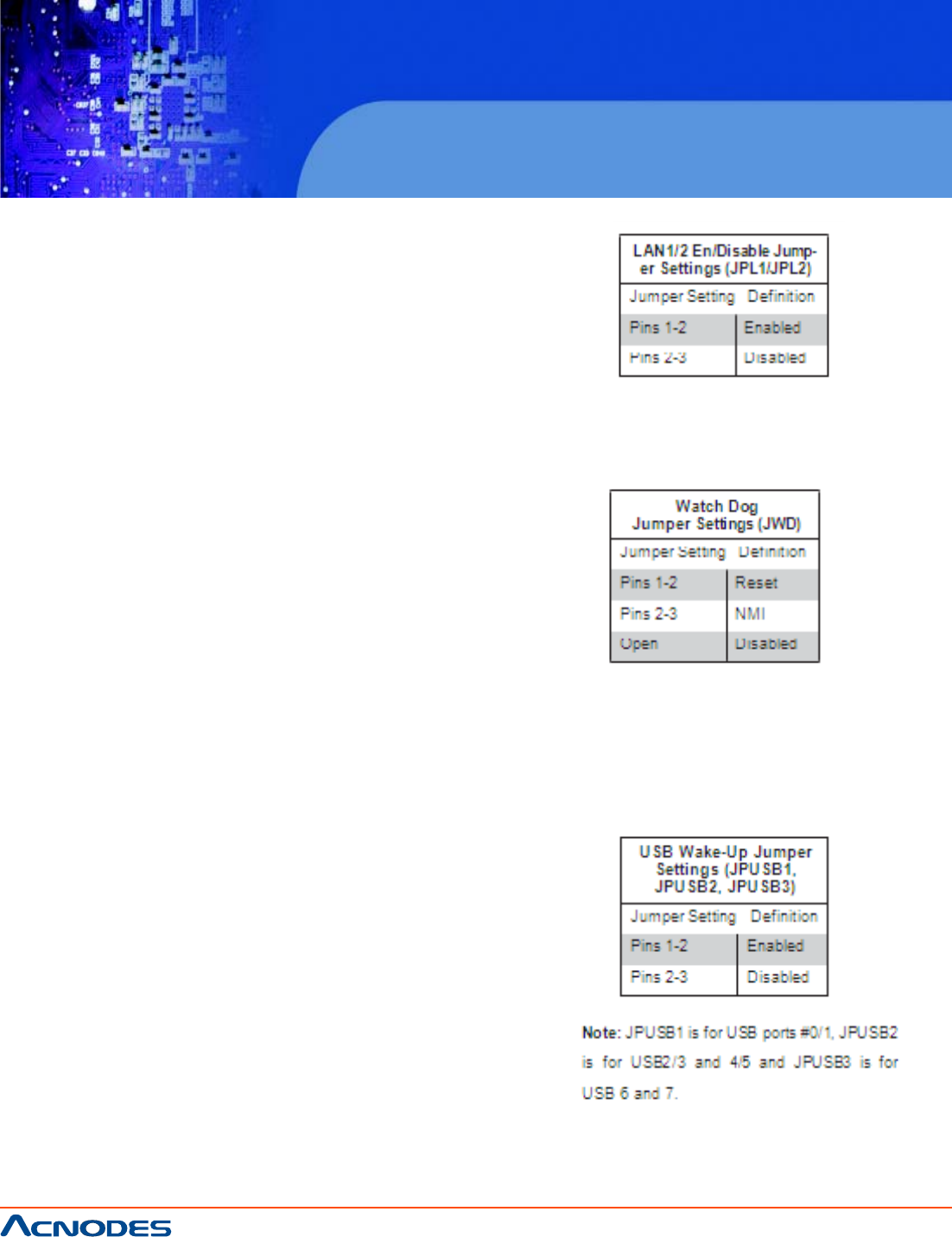
661 Brea Canyon Rd., Suite 3
Walnut, CA 91789
tel: 909.598.7388, fax: 909.598.0218
© Copyright 2005 Acnodes, Inc.
All rights reserved. Product description and product specifications
are subject to change without notice. For latest product information,
please visit Acnodes’ web site at www.acnodes.com.
RMC 7132
1U Rackmount System
LAN1/2 Enable/Disable
Change the setting of jumper JPL1 and JPL2 to
enable or disable the LAN1 and LAN2 Ethernets ports,
re- spectively. See the table on the right for jumper
settings. The default setting is enabled.
Watch Dog Enable/Disable
JWD controls the Watch Dog function. Watch Dog is a
system monitor that can reboot the system when a
software application hangs. Jumping pins 1-2 will
cause WD to reset the system if an application hangs.
Jumping pins 2-3 will generate a non-maskable inter-
rupt signal for the application that hangs. See the table
on the right for jumper settings. Watch Dog must also be
en- abled in BIOS.
Note: When enabled, the user needs to write their own
application software in order to disable the Watch Dog
Timer.
USB Wake-Up
These three jumpers allow you to wake up the system by
pressing a key on the USB keyboard or by clicking the
USB mouse of your system. The jumpers are used
together with the USB Wake-Up feature in BIOS and
both must be en- abled to use this feature. See the table
on the right for jumper settings.
Note: The default setting is enabled. Please be sure to
remove all other USB devices from the USB ports
whose USB jumpers are set to disabled before the
system goes into standby mode.


















