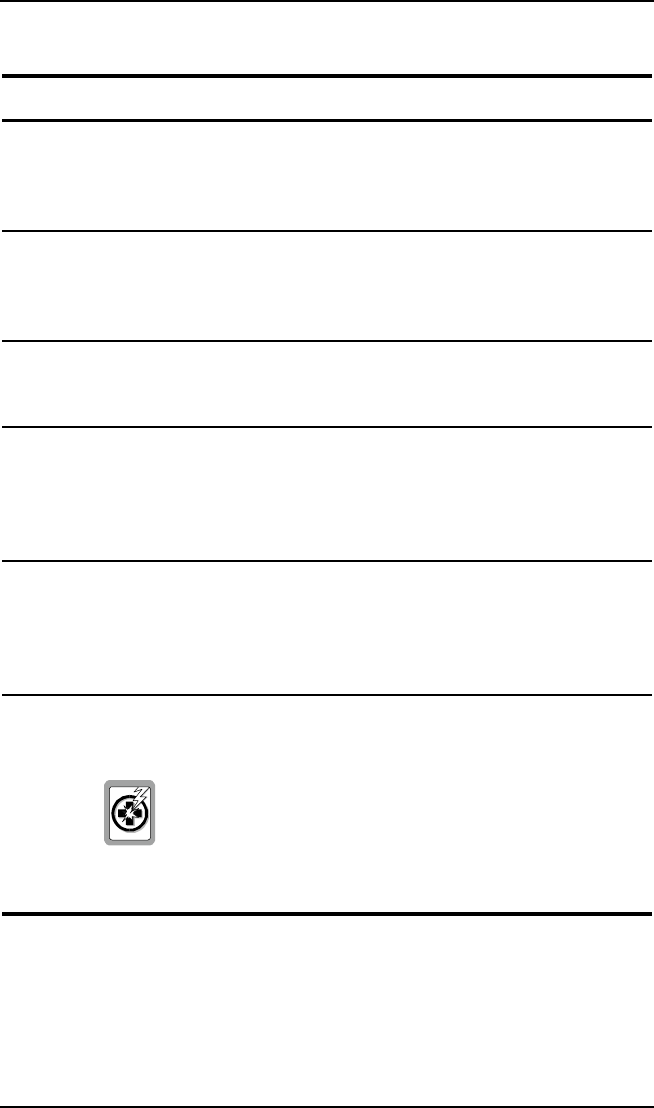
Install the Megabit Modem CRA-C
8 Megabit Modem CRA-C User Manual
Table 1.
Cables for
Megabit Modem CRA-C
Item Description Function
Straight-through
Category 3 cable
Black unshielded
twisted-pair (UTP)
cables terminated with
RJ-45 connectors.
Connects the Megabit Modem
CRA-C Ethernet MDI-X port
to a network device with an
MDI port.
Cross-over
Category 5 cable
Yellow UTP cable
terminated with RJ-45
connectors.
Connects the Megabit Modem
CRA-C Ethernet MDI-X port
to a network device with an
MDI-X port.
ADSL cable Gray UTP cable
terminated with RJ-11
and RJ-45 connectors.
Connects the Megabit Modem
CRA-C to the ADSL line.
Console cable Flat, silver, eight-wire
cable with RJ-45
connectors at each end.
Plugs into the Console port to
connect the Megabit Modem
CRA-C to an ASCII terminal.
Do not use as a 10BASE-T
Ethernet cable.
Console adapter A rectangular DB-9 (F)
to RJ-48 adapter with
two captive mounting
screws.
Optional. Connects the
Megabit Modem CRA-C to an
ASCII terminal for
configuration and viewing
status.
Power supply An AC to DC power
supply that plugs into
the power outlet.
Provides primary power to the
Megabit Modem CRA-C and
establishes a safety ground.
Do not tamper with the power supply safety
prong. It is a critical element for the secondary
lightning protection provided within the Megabit
Modem CRA-C. If you tamper with the safety
prong, you risk serious injury.


















