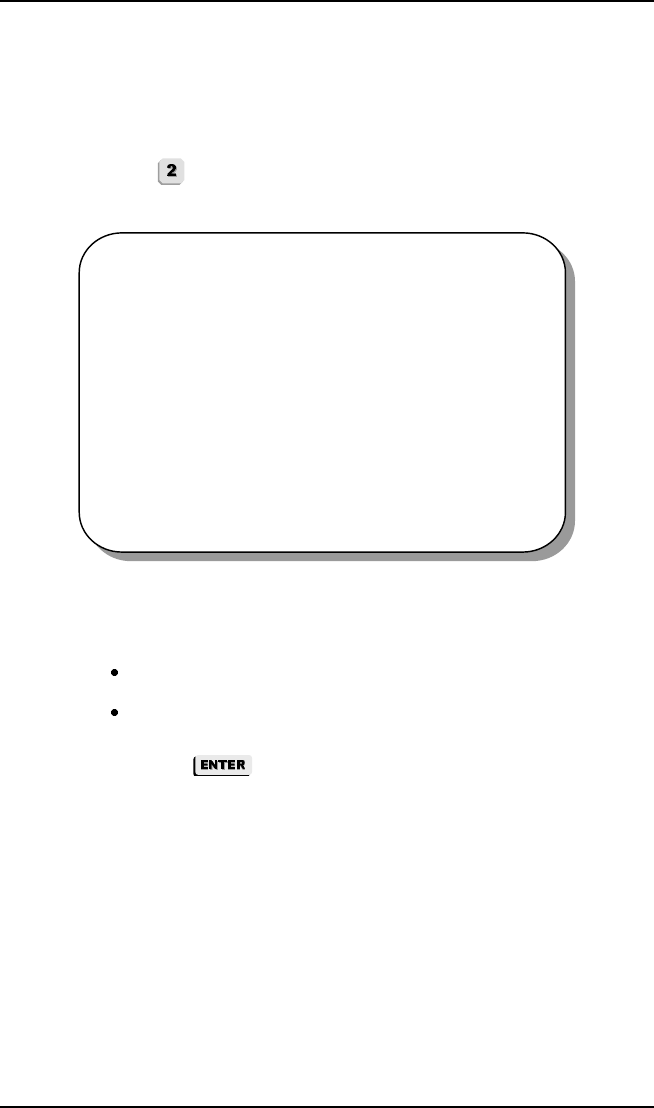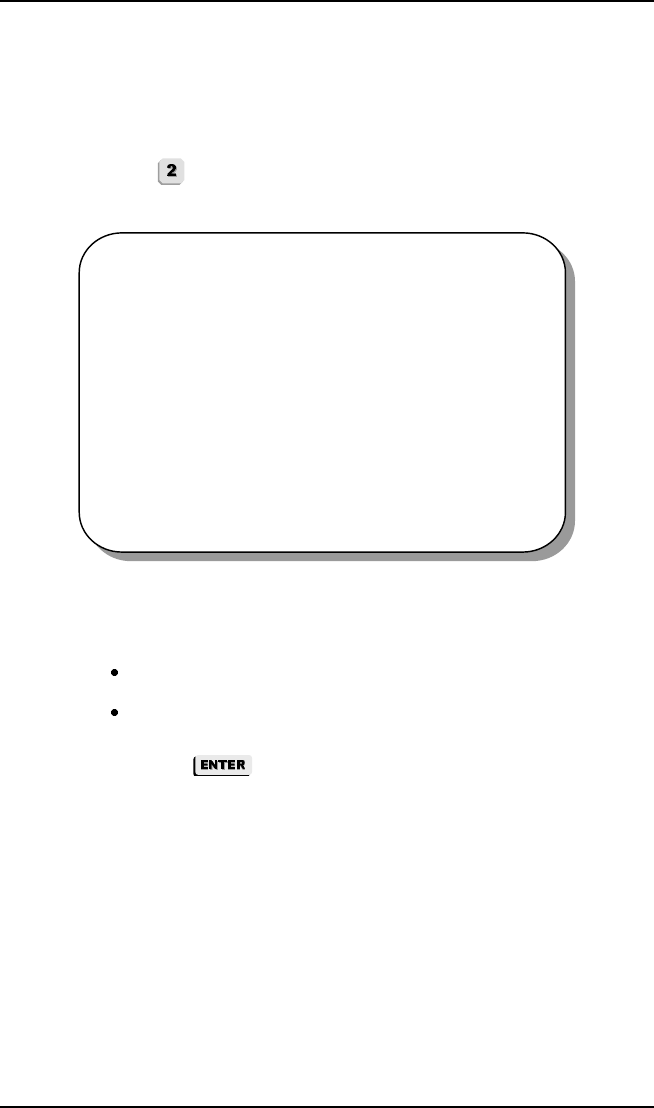
Configure and View Status
38 Megabit Modem CRA-C User Manual
Configure SNMP
Configure SNMP parameters and trap addresses at the SNMP
Configuration menu.
1 Type
at the Bridge/Router Menu to display the SNMP
Configuration Menu.
07/02/97 PAIRGAIN TECHNOLOGIES 08:53:26
ATU-C ADSL MEGABIT MODEM TERMINAL 01.01
SNMP CONFIGURATION MENU
---------------------------------------------------------------
SETTINGS 1. SNMP READ ONLY COMM STRING: public
2. SNMP READ WRITE COMM STRING: private
3. AUTHENTICATION TRAP STATUS: ENABLE
4. TRAP RECEIVER 1 IP ADDRESS: 0.0.0.0
5. TRAP RECEIVER 1 COMM STRING: public
6. TRAP RECEIVER 2 IP ADDRESS: 0.0.0.0
7. TRAP RECEIVER 2 COMM STRING: public
---------------------------------------------------------------
(C)onfirm (U)ndo (R)eturn (M)ain
ENTER CHOICE-->
2 Do the following for each SNMP Configuration option you want
to change:
Type the number of the option you want to configure.
Select, using the spacebar, or type in the appropriate
information for each option as indicated in Table 12 then
press .