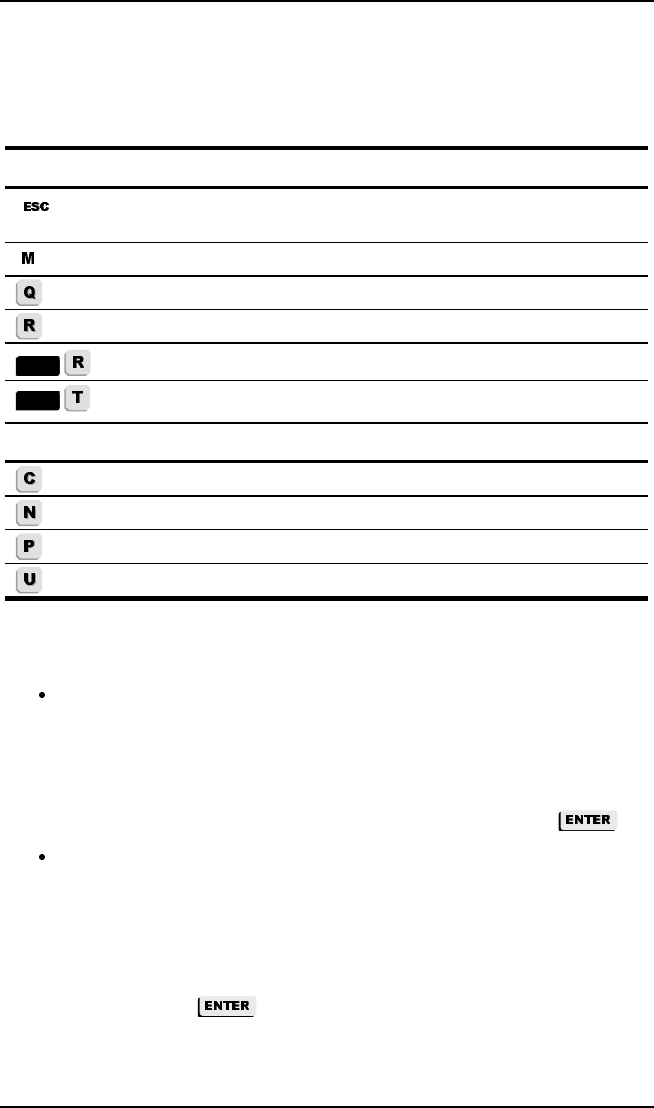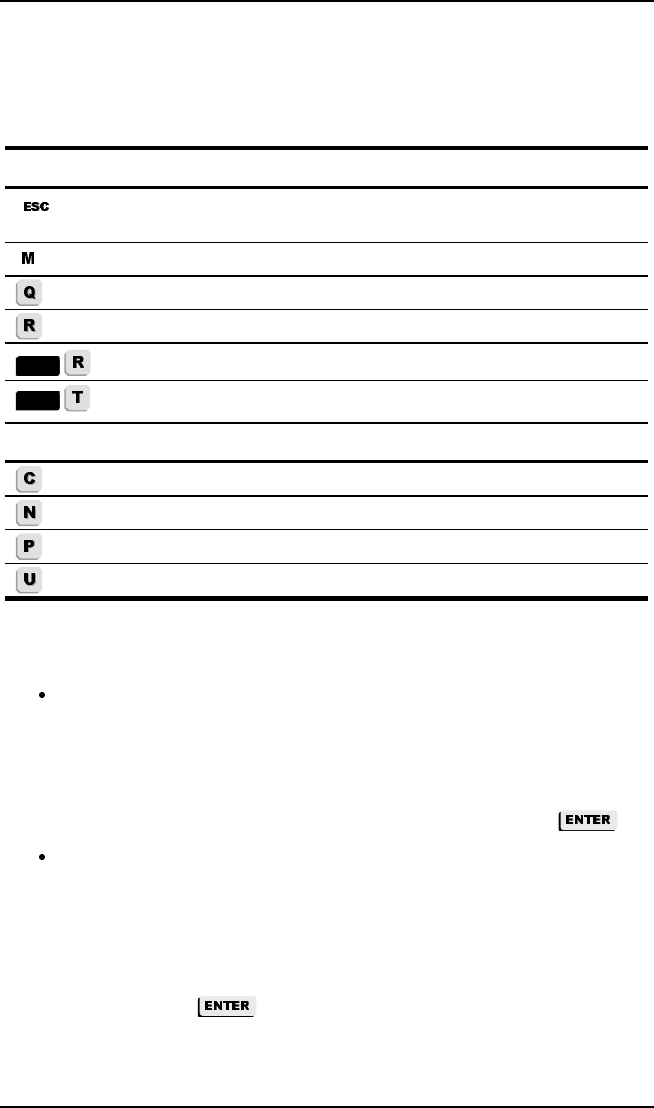
Configure and View Status
22 Megabit Modem CRA-C User Manual
Table 6 shows the ASCII terminal key functions used to navigate the menus
and to select settings.
Table 6.
Keyboard Functions
Key Function
Restores the
arameter to the last saved settin
. A
lies to
parameters where you type a value but not to parameters you toggle.
Goes to Main Menu.
Performs a log out from the Main Menu.
Returns to the next higher-level menu.
Refreshes the current screen.
Toggles between ATU-C and ATU-R menus.
Status Menus and Reports
Clears the current values.
Selects the next page.
Selects the previous page.
Restores previous setting by undoing the last action.
When configuring Megabit Modem CRA-C parameters:
Toggle among predefined optional settings (for example, select
STARTUP OPTION in the ADSL Configuration Menu and then
toggle through the choices) as follows:
1
Type the number of the option.
2
Press the spacebar to select the new setting, then press
.
Type required information (for example, to change system time, type
in the hour, minute, and second as hh:mm:ss) as follows:
1
Type the number of the option. The screen prompts you to type
specific information.
2
Type the information, following the instructions on the screen,
then press
.