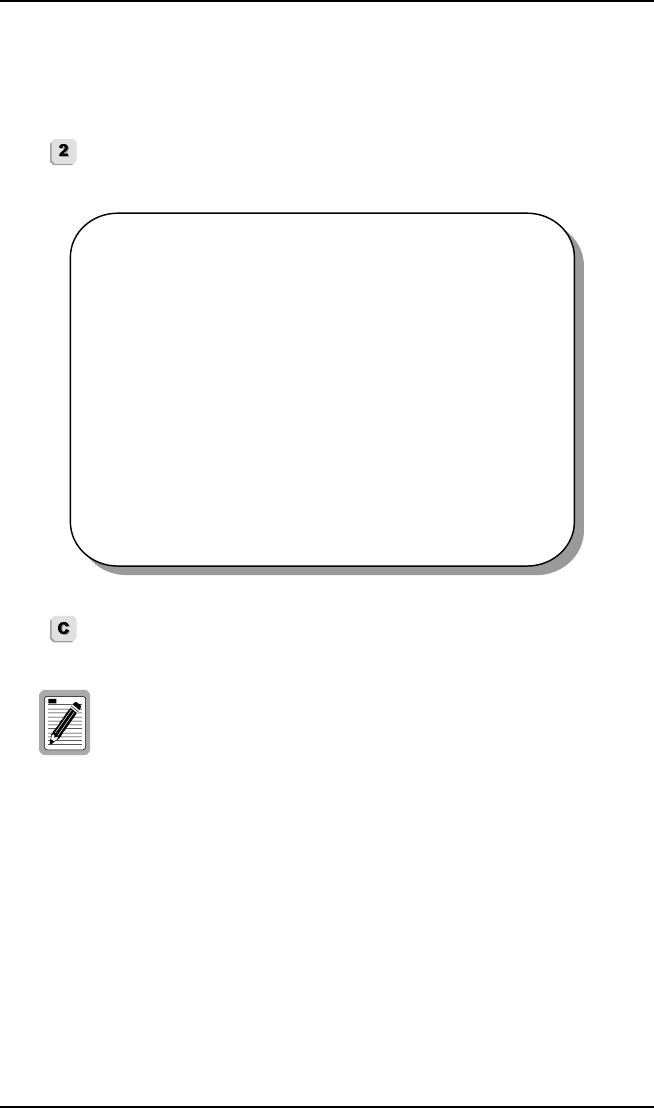
Configure and View Status
Megabit Modem CRA-C User Manual 45
24 Hours ADSL Performance History. The 24 Hour ADSL Performance
History report consists of eight screens. Each screen displays three hours of
data, providing a 24-hour report in 15-minute increments.
Type
on the ADSL menu to open the 24 Hour ADSL Performance
History screen.
07/02/97 PAIRGAIN TECHNOLOGIES 08:45:54
ATU-C ADSL MEGABIT MODEM TERMINAL 01.01
24 HOUR ADSL PERFORMANCE HISTORY
(errored seconds/unavailable seconds/snr)
DOWNSTREAM UPSTREAM
08:45 000/000/ 13.1 000/000/ 7.6
08:30 000/000/ 13.1 000/000/ 7.6
08:15 000/000/ 13.1 000/000/ 7.6
08:00 000/000/ 13.1 000/000/ 7.6
07:45 000/000/ 13.1 000/000/ 7.6
07:30 000/000/ 13.1 000/000/ 7.6
07:15 000/000/ 13.1 000/000/ 7.6
07:00 000/000/ 13.1 000/000/ 7.6
06:45 000/000/ 13.1 000/000/ 7.6
06:30 000/000/ 13.1 000/000/ 7.6
06:15 000/000/ 13.1 000/000/ 7.6
06:00 000/000/ 13.1 000/000/ 7.6
(C)lear (P)revious (N)ext (R)eturn (M)ain
ENTER CHOICE-->
Type to clear all ES, UAS counts, including the equivalent counts in the
remote unit. The minimum SNR for the period is reset to the current SNR.
The 24 Hour ADSL Performance History data is lost
when the Megabit Modem CRA-C is turned off.


















