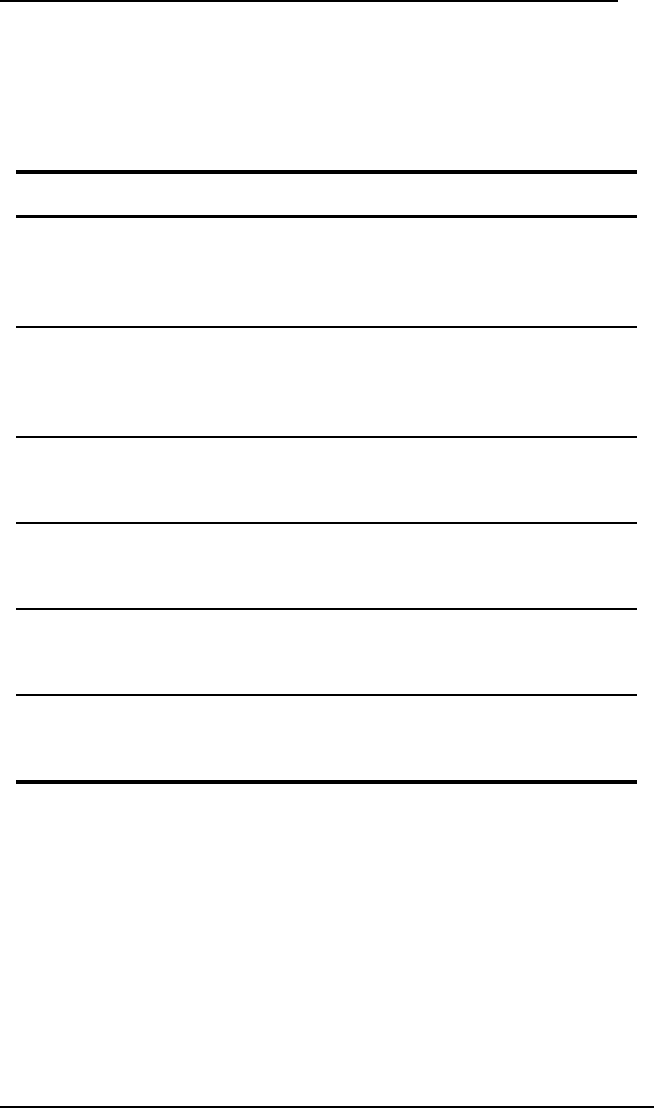
Network and Management Overview
56 Megabit Modem CRA-C User Manual
When you configure the static IP routing feature, set the parameters defined in
Table 17 through the Megabit Modem CRA-C console menus. Set the
parameters defined in Table 18 in an external router (used as a gateway).
Table 17.
Megabit Modem CRA-C
Static IP Routing Parameters
Parameter Definition
Bridge/Router
Mode
Select router for the Megabit Modem CRA-C to route based
on IP addresses. Both the Megabit Modem CRA-C and
Megabit Modem CRA units connected via ADSL must be set
to router mode.
Packet
Encapsulation
Select either PPP or HDLC. PPP is the preferred
encapsulation for routing when interfacing with non-PairGain
equipment. HDLC is lower overhead and preferred when
interfacing PairGain to PairGain equipment.
Default Router
IP Address
Specify the next hop default router entry. This entry tells
Megabit Modem CRA-C what to do with a packet that has a
destination address which is not in the Static IP Routing table.
IP Static
Routing Table
Specify up to three static routes and one default route. The
default route specifies where to send packets which do not
match any of the other configured static routes.
LAN IP
Address and
Subnet Mask
Configure the IP address and the Subnet Mask for the
10BASE-T port. These must be configured for static IP
mapping to function properly.
Line IP
Address and
Subnet Mask
Configure the IP address and Subnet Mask for the ADSL
WAN port


















