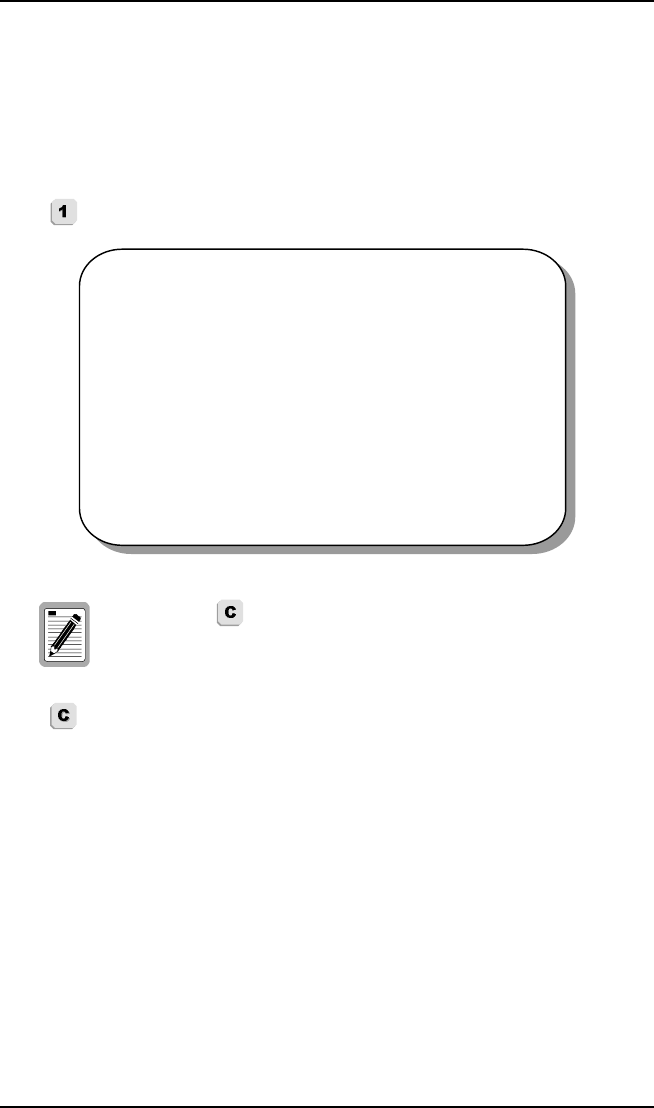
Configure and View Status
Megabit Modem CRA-C User Manual 43
ADSL Performance Status. The ADSL Performance Status screen is
updated every second and provides a summary of the ADSL parameters and
outstanding ADSL-related alarms. This screen displays the upstream and
downstream ADSL links. The SNR (signal-to-noise ratio) margin column
displays both the current SNR margins as well as the minimum SNR margins
for the current 24-hour period.
Press
on the ADSL Menu to display the ADSL Performance Status screen.
07/02/97 PAIRGAIN TECHNOLOGIES 08:45:10
ATU-C ADSL MEGABIT MODEM TERMINAL 01.01
ADSL PERFORMANCE STATUS
DOWN ALARMS: NONE
UP ALARMS: NONE
SYSTEM STATE: DATA
DOWNSTREAM UPSTREAM
---------- --------
cur/min cur/min
SNR MARGIN (dB): 13.1/13.1 7.6/7.6
LINE ATTN -0.1 -0.7
24 HOUR ES: 3 3
24 HOUR UAS: 38 38
DATA RATE (kbps): 3168 1080
(C)lear (R)eturn (M)ain
ENTER CHOICE-->
Do not type unless you want to clear the ADSL
performance and alarm counters in both the local and
remote units.
Type to clear the ADSL performance and alarm counters. This also clears
the counts in the remote Megabit Modem CRA.
Table 13 describes the ADSL Performance Status screen fields.


















