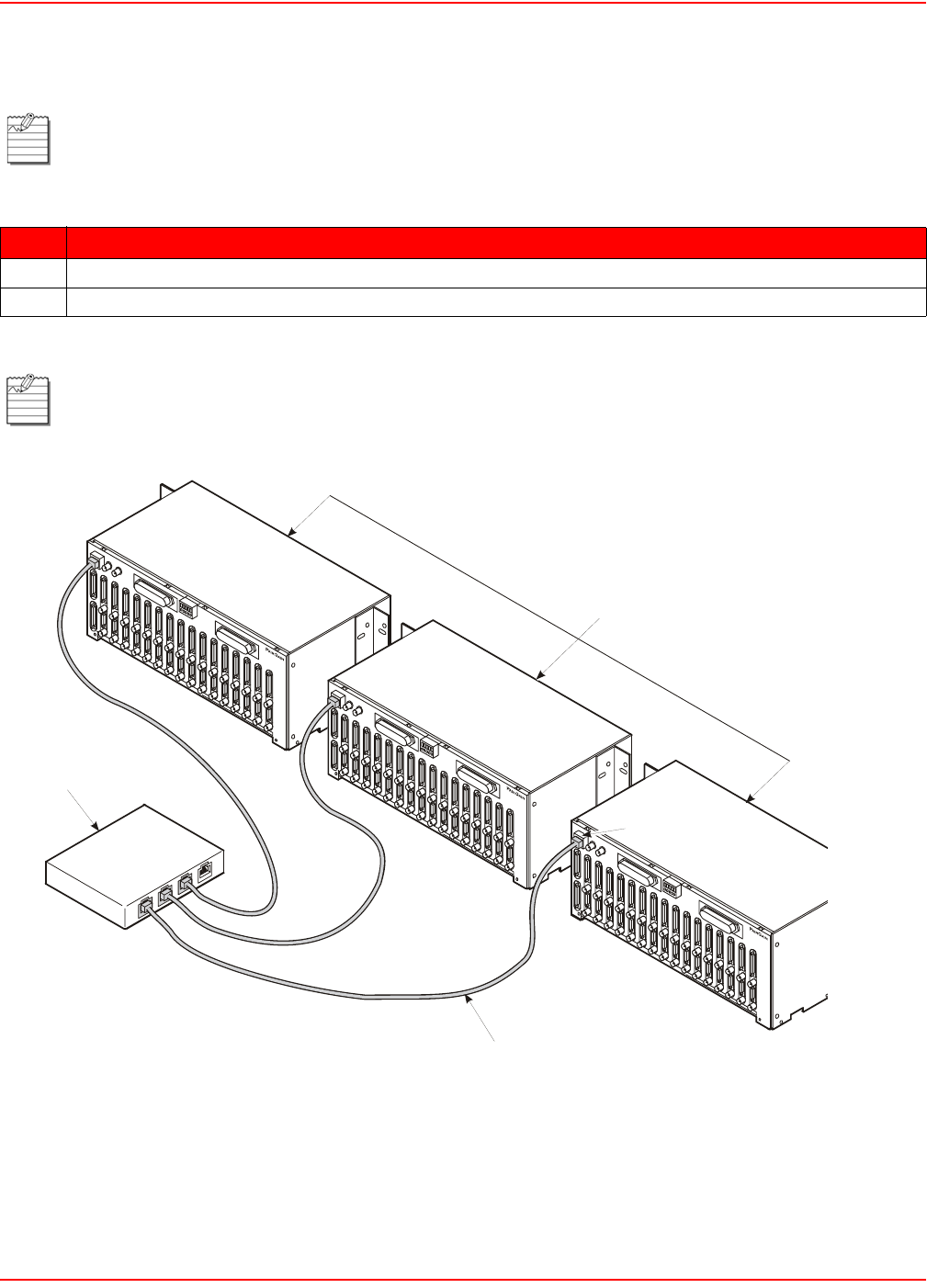
Chapter 2: Installation September 25, 2006
2-4 LTPE-UM-3159-02
MULTISHELF CABLE CONNECTIONS
To connect the shelves using the 10BASE-T Ethernet connectors (Figure 2-4):
Figure 2-4. 10BASE-T Multishelf Cable Connections
Note: Multishelf networks cannot be connected through a router because the local shelf uses UDP-
broadcast messages as a mechanism to automatically discover other shelves in the network, and routers
generally filter these broadcasts. A multishelf network is limited to 32 shelves.
Step Action
1 Plug an RJ-45 cable into the 10BASE-T connector at the rear of each shelf.
2 Plug the other end of the RJ-45 cables into the hub/switch connecting the shelves.
Note: The length of each RJ-45 cable cannot exceed 100 meters (328 feet).
10BASE-T
connector
R
J
-4
5
cab
l
e
Hub/Switch
WorldDSL
shelves


















