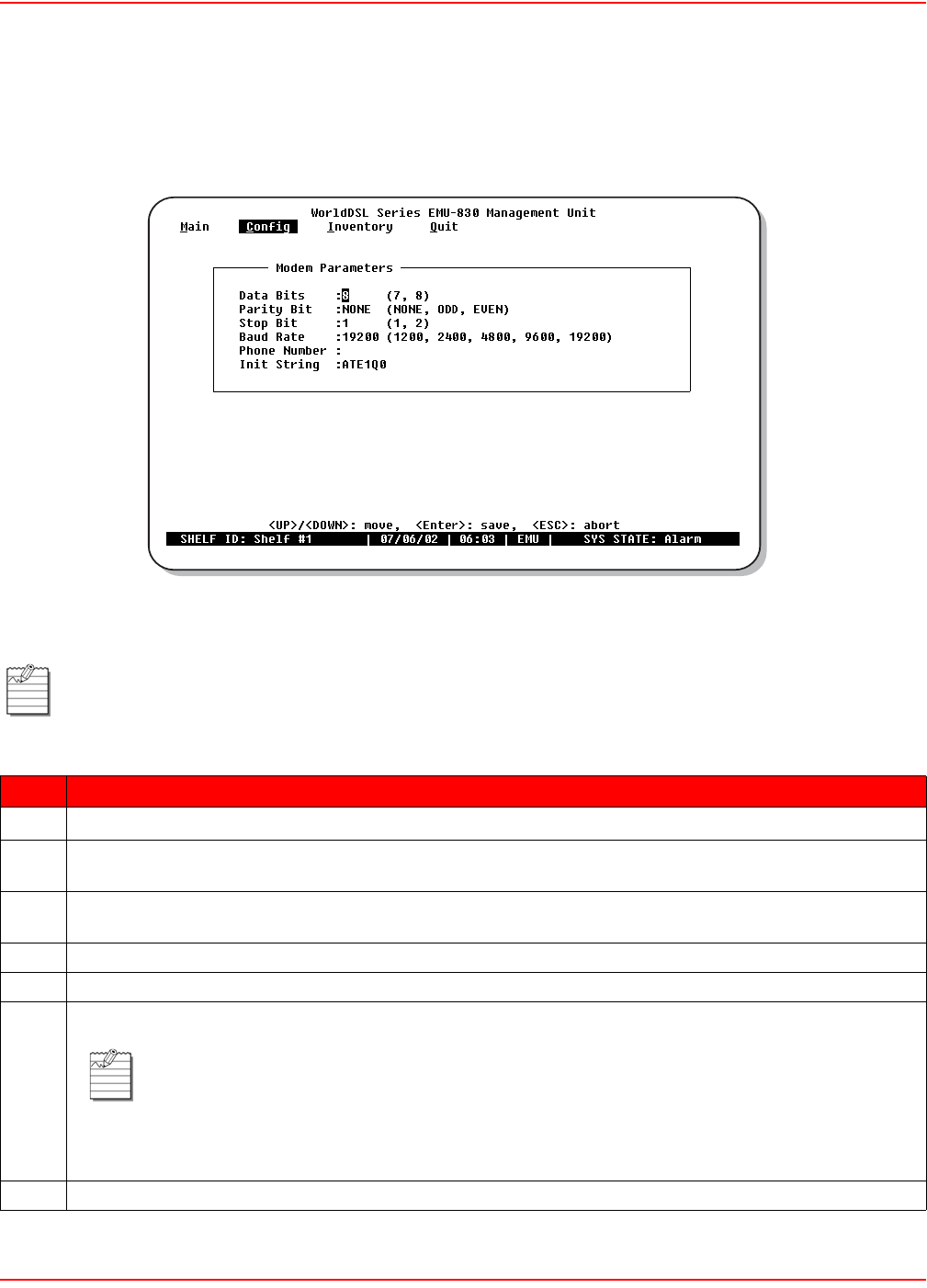
Chapter 3: Provisioning September 25, 2006
3-14 LTPE-UM-3159-02
Modem Parameters (Configure and Test Dial-out Alarm Reporting)
In the Config menu, press M to display the Modem Parameters menu (Figure 3-7). This menu is used to configure
the EMUs modem parameters for autonomous dial-out reporting of alarms to a remote management station or
printer.
Figure 3-7. Modem Parameters Menu
Note: Connect and configure the shelf modem as instructed in “Remote Terminal and Local Shelf Modem
Connections” on page 2-7.
Step Action
1
Navigate the menu using the
Ç and È arrow keys on the keyboard.
2Use the SPACEBAR to toggle the Data Bits field to "7" or "8" (to match modem at remote management
station).
3 Toggle the Parity Bit field to "NONE," "ODD," or "EVEN" (to match modem at remote management
station).
4 Toggle the Stop Bit field to "1" or "2" (to match modem at remote management station).
5 Toggle the Baud Rate field to the appropriate setting (to match modem at remote management station).
6 In the Phone Number field, enter the phone number of the modem at the remote management station.
7 Press ENTER to confirm settings and return to the top of the Config menu.
Note: The Phone Number field must be preceded by "atdt" for tone dialing or "atdp" for pulse
dialing.
The Init String field displays "ATE1Q0." This is the default Hayes compatible modem
initialization string. If you need to change this initialization string, consult your modem user
manual or call the ADC Technical Assistance Center at the number listed on page B-1.


















