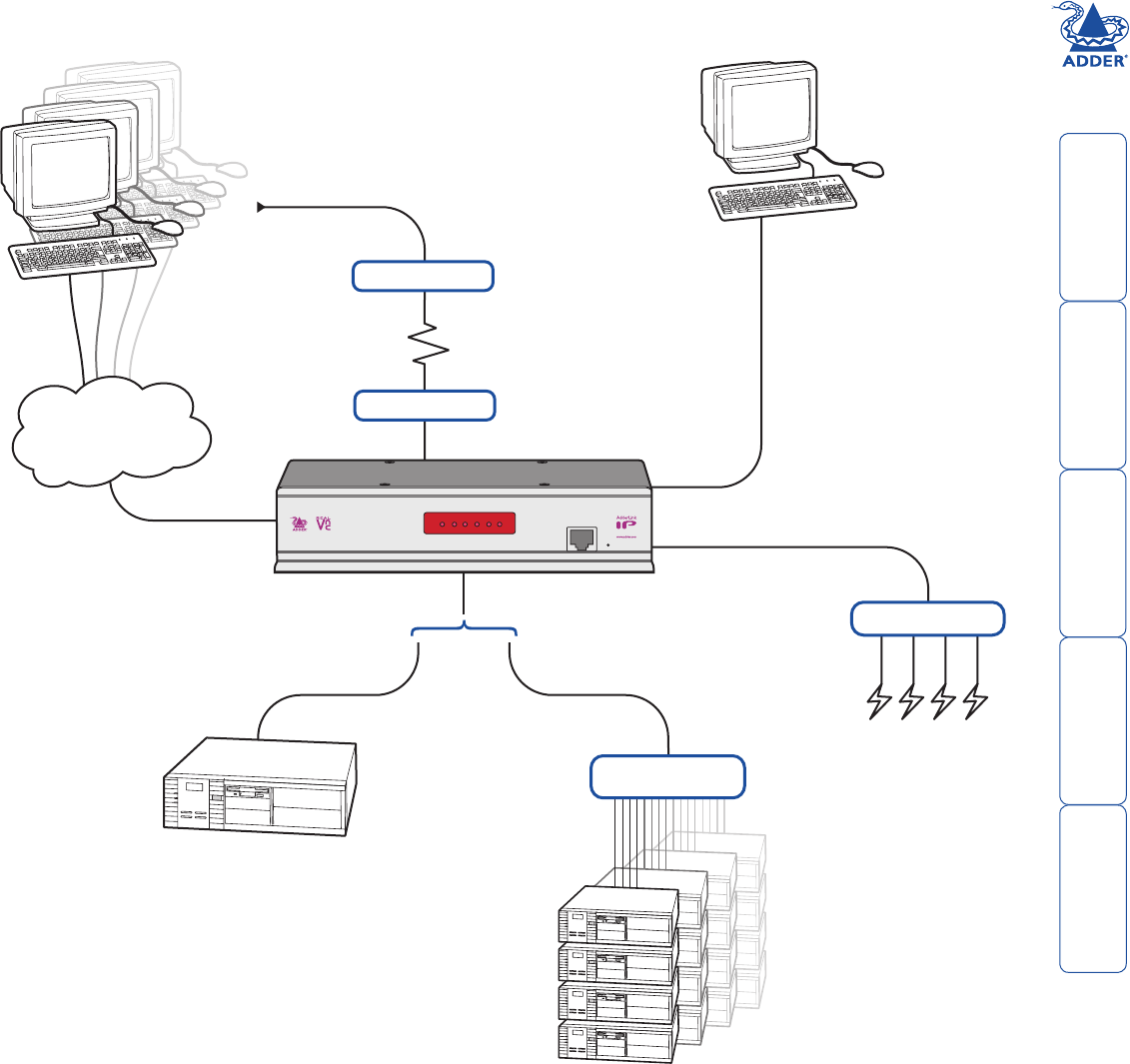
3
Introduction
Thank you for choosing the AdderLink IP
from Adder Technology. This intelligent
product delivers straightforward setup,
secure operation and the ability to fully
control one or more computers from
almost anywhere.
Remote control via a network
connection is nothing new and
software-only solutions to facilitate this
are commonplace. However, they all
present two major drawbacks: a) Special
software must be used on all of the
computers involved, especially the host,
and b) if that host ceases to operate, the
remote user is powerless to intervene.
AdderLink IP is different and requires
only the remote system(s) to run a small
utility. The host system can run its usual
operating system completely unchanged
and needs only to be connected (via its
keyboard, video and mouse ports) to the
compact AdderLink IP box.
It is this external connection to the
AdderLink IP that keeps the remote user
in control. Even in the midst of a system
crash, the remote user can still view the
host’s condition as if sitting next to it.
Additionally, when the power switch
option is employed, a host system can be
remotely rebooted, no matter how badly
it has locked-up.
AdderLink IP really starts to excel when
it is hooked to a suitable KVM switch.
Then its robust, secure and adaptable
operation is available across a multitude
of systems.
LOC REM VNC 100 LNKPWR
KVM switch
OR
IP network/
Internet
Power switch
Modem or ISDN
Modem or ISDN
One host or many
On its own, the AdderLink IP provides remote
access to one host computer system. However,
when linked to a suitable KVM switch, the
remote user(s) can easily control a multitude of
systems.
Optional power control
AdderLink IP provides the
opportunity to attach one
or more power switches.
These control the supply
to the host system(s) and
allow the remote user to
hard reset any system that
has suffered a failure.
IP network/Internet
The IP port allows direct
connection to an Ethernet-based
local network and from there
onto the wider Internet, as
required.
Alternatively, the robust
AdderLink IP security system will
allow direct connection to the
outside world.
Local user
The console port allows
control of the system(s) by
a keyboard, video monitor
and mouse connected
directly to the AdderLink IP.
Modem/ISDN port
This port offers a
connection option that
can be used alongside,
or instead of, the IP
network link. It also
offers a backup route
should the network fail.
Four simultaneous remote users
AdderLink IP can support four remote
users at any one time. All of these may be
connected via the IP network port or one
may be linked via the modem/ISDN channel.
Main KVM connection


















