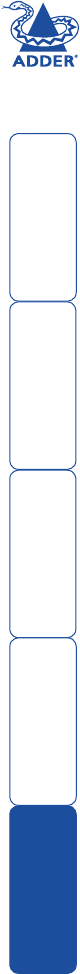
63
Mouse
restoration 13,14
Mouse calibration 27
Mouse control 28
N
Networking issues 17
Network conguration 35,48
Network port
connecting 8
Net mask 21,35
explanation 53
O
Octets
ip address 53
P
Password
admin - setting 34
initial setup 12
remote logon 24
setting for users 45
unknown 15
Port number
entering 30
Power control port 4
connecting 10
Power strings
for switching 20
Power supply
connecting 9
Power switching
addressing 10
conguration 20
on & off select 27
user permissions 45
PPP client IP address 50
PPP server IP address 50
Preferred encoding 39
Private
access mode 27
R
Rack mounting 6
Raw 39,43
RealVNC 4
Remote conguration 16
Remote connection 23
Reset
to factory defaults 15
Reset conguration 37
Restore Defaults
local setting 36
RJ9 connector 10
Router 17
S
Safety information 59
Screen
best resolution 25
navigation 25
Screensaver
local setting 34
remote setting 46
Serial port
modem connection 9
Serial port conguration 50
Server IP
local setting 36
Setup procedure
local setup 11
remote setup 16
Shared
access mode 27
Slow connections
optimising for 25
Supplied items 5
T
Time
local setting 34
remote setting 46
Troubleshooting 32
U
Unit conguration 34,46
Unit name
local setting 34
remote setting 46
Upgrade
rmware 21
USB converter 5
Username
initial setup 13
remote logon 24
User accounts 45
Use DHCP
local setting 21,35
V
Video settings 29
Viewer window 25
VNC port
initial setup 12
local setting 35
remote setting 48
when altered 17
VNC viewer
conguration menus 44
connection 24
connection options 39
download 30
window options 42
W
Warranty 59
Web browser
connection 24
viewer options 43
Z
ZRLE 39,43


















