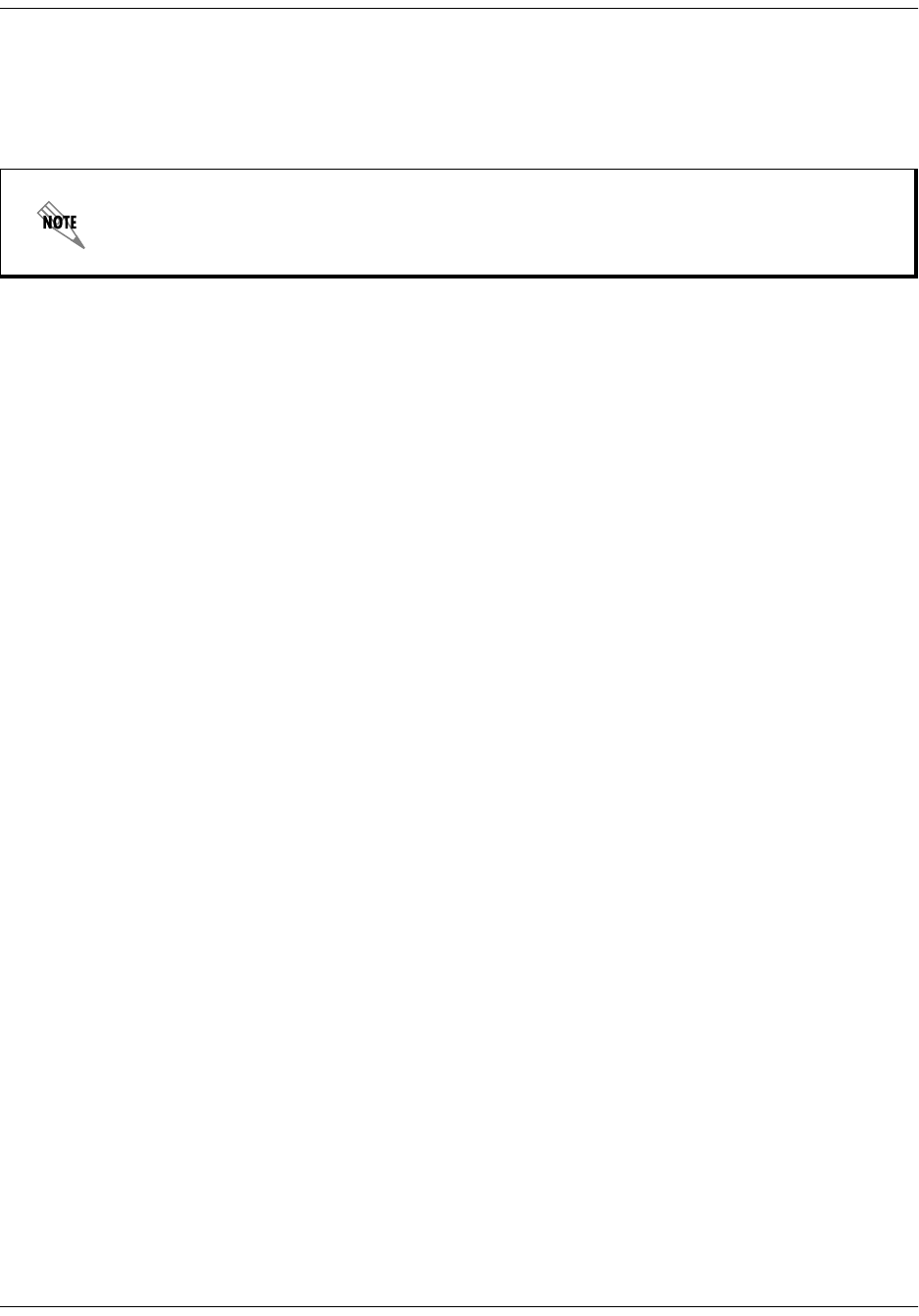
64200600L1#T-31A © 2002, ADTRAN, Inc. Page 31
Total Access 600R User Interface Guide (UIG)
SYSTEM UTILITY>PING
SYSTEM UTILITY>PING>START/STOP
Activator to start and cancel a ping test.
SYSTEM UTILITY>PING>HOST ADDRESS
IP address or domain name (if DNS is configured) of device to receive the ping. The factory default is no entry in the
host address field.
SYSTEM UTILITY>PING>SOURCE ADDRESS
Selects whether the ping packet should use the interface address or the NAPT (if that interface uses NAT) as the source
address of the ping packet. This is the address that is used for ICMP requests. Interface means it will use the IP address
associated with the WAN for outgoing packets and the Ethernet IP address for ICMP requests made on the LAN.
NAPT address will replace the WAN IP address with the NAPT address for outgoing ICMP requests. Default is
I
NTERFACE
.
SYSTEM UTILITY>PING>SIZE (40-1500)
Total size of the ping to send. Range is 40 to 1500 bytes. The default is
64.
SYSTEM UTILITY>PING># OF PACKETS
Total packets to send every 2 seconds. Setting this to
0
allows the client to ping continuously. The default is
1.
SYSTEM UTILITY>PING># TRANSMITS
Total packets sent (read only).
SYSTEM UTILITY>PING># RECEIVES
Total packets received (read only).
SYSTEM UTILITY>PING>%LOSS
Percentage loss based on ping returned from host (read only).
SYSTEM UTILITY>TERMINAL MODE
The terminal mode gives the user a command-line prompt. From this prompt, you can:
• Perform a reset with the command “reset”
• Perform a factory restore with the command “factory_reset”
• Configure the unit. The Total Access 600R has the ability to download a text file which contains the configuration
of the entire unit. This configuration may then be altered in a text editor, and then uploaded to that same or any
other Total Access 600R.
• Debug and troubleshooting. This function would be carried out with the assistance of ADTRAN Technical
Support.
Only one ping session can be active at a time.


















