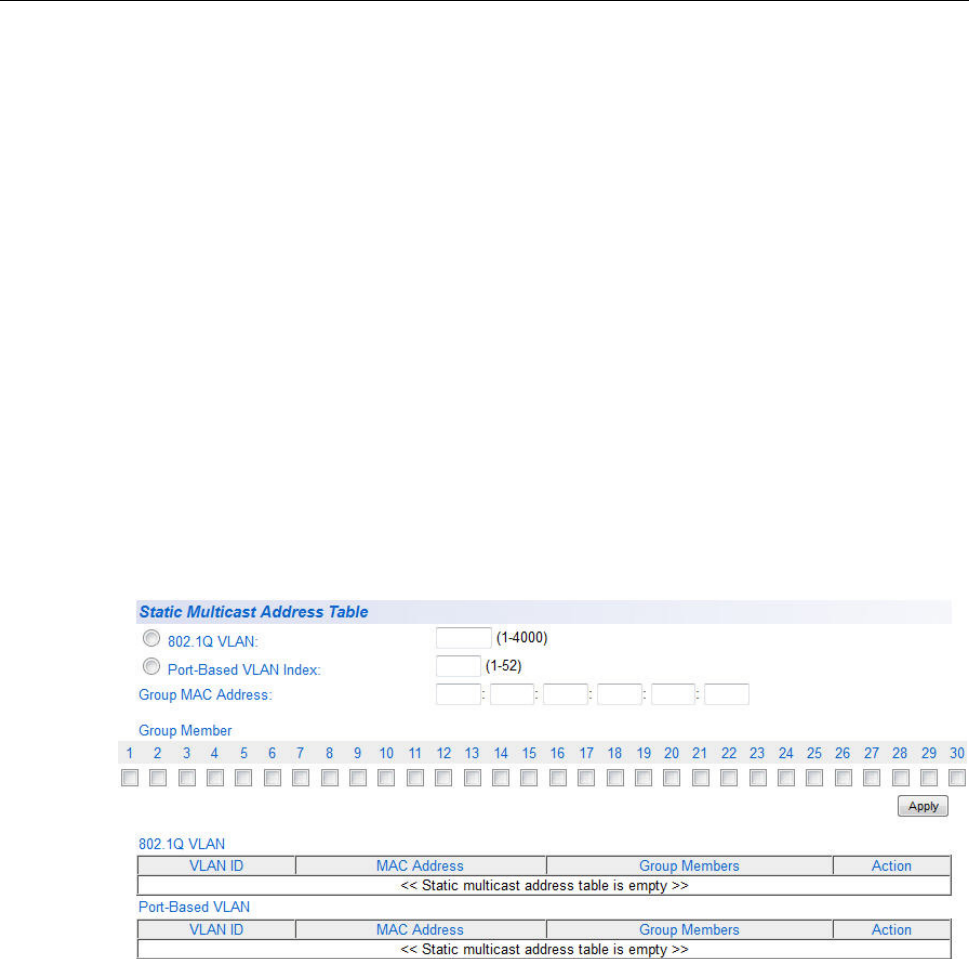
Chapter 10: MAC Address Table
130
Static Multicast Address Configuration
This procedure explains how to set the static multicast feature for each
port on the AT-GS950/48PS switch. Before beginning this procedure, you
must create an 802.1Q VLAN ID or a Port-Based VLAN Index. For
information about defining these parameters, see:
“Tagged VLAN Configuration” on page 157 regarding the 802.1Q
VLAN ID parameter.
“Port-Based VLAN Configuration” on page 164 regarding the Port-
Based VLAN Index parameter.
To add a static MAC address to the switch, perform the following
procedure:
1. From the main menu on the left side of the page, select the Bridge
folder.
The Bridge folder expands.
2. From the Bridge folder, select Static Multicast.
The Static Multicast Address Table Page is displayed.
See Figure 41 for a partial view of this page.
Figure 41. AT-GS950/48PS Static Multicast Address Table Page
3. Select either the 802.1Q VLAN ID or Port-Based VLAN Index radio
button and enter the respective VLAN ID (1-4000) or VLAN Index (1 -
52).


















