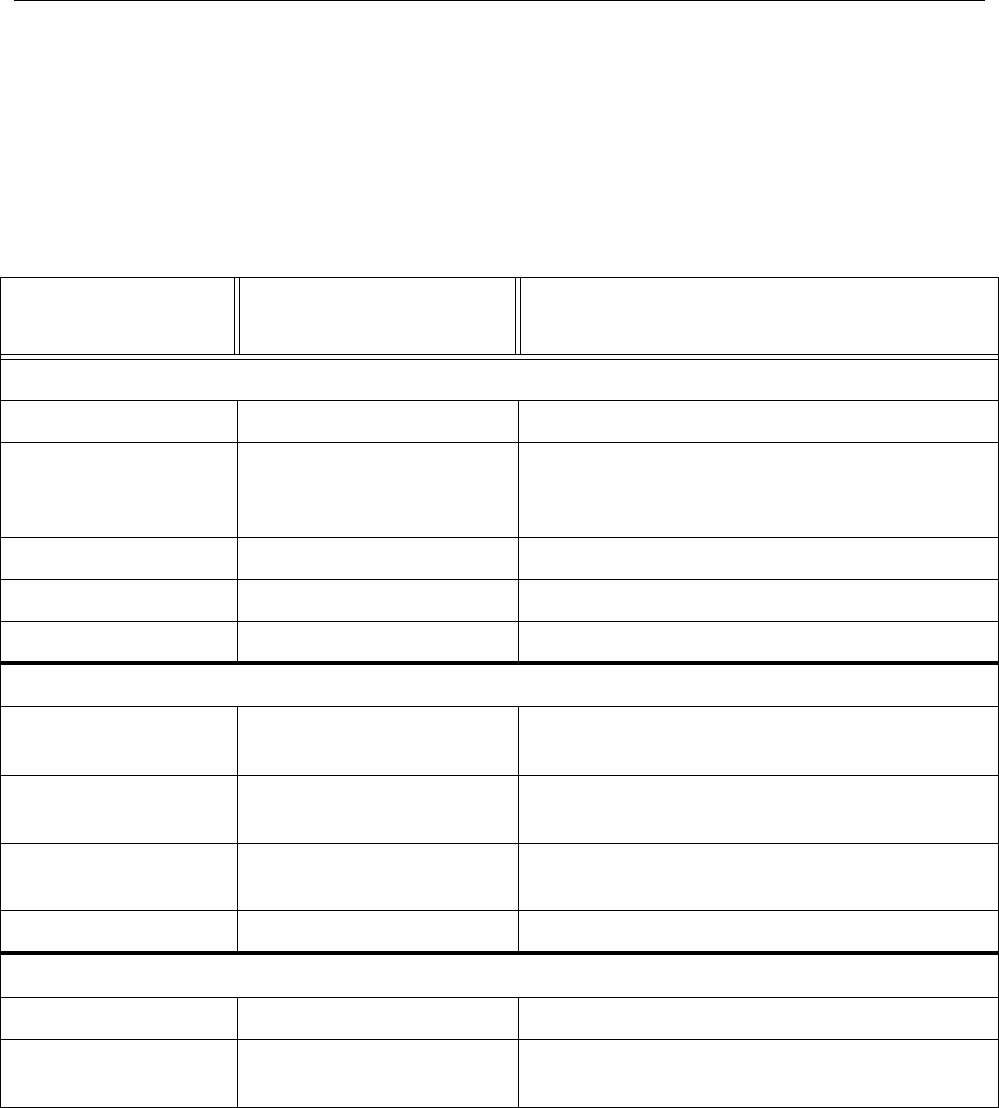
369
Appendix B
AT-GS950/48PS Default Parameters
Table 12 lists the factory default settings for the AT-S111 Management
software on the AT-GS950/48PS switch. The Parameters reflect the fields
found on each web page.
Table 12. AT-S111 Management Software Default Settings
Parameter
AT-GS950/48PS
Default Setting
Specifications
System/Management
System Description AT-GS950/48PS -
System Object ID 1.3.6.1.4.207.1.4.167 -
System Name none 0 - 15 characters
System Location none 0 - 30 characters
System Contact none 0 - 30 characters
System/IP Setup
IP Address 192.168.1.1 IPv4 address in xxx.xxx.xxx.xxx hex format;
except 127.0.0.1
Subnet Mask 255.255.255.0 IPv4 address in xxx.xxx.xxx.xxx hex format;
except 127.0.0.1
Default Gateway
Address
0.0.0.0 IPv4 address in xxx.xxx.xxx.xxx hex format;
except 127.0.0.1
DHCP Mode (Client) Disabled Enabled/Disabled
System/IP Access List
IP Restriction Status Disabled Enabled/Disabled
IP address none IPv4 address in xxx.xxx.xxx.xxx hex format;
except 127.0.0.1


















