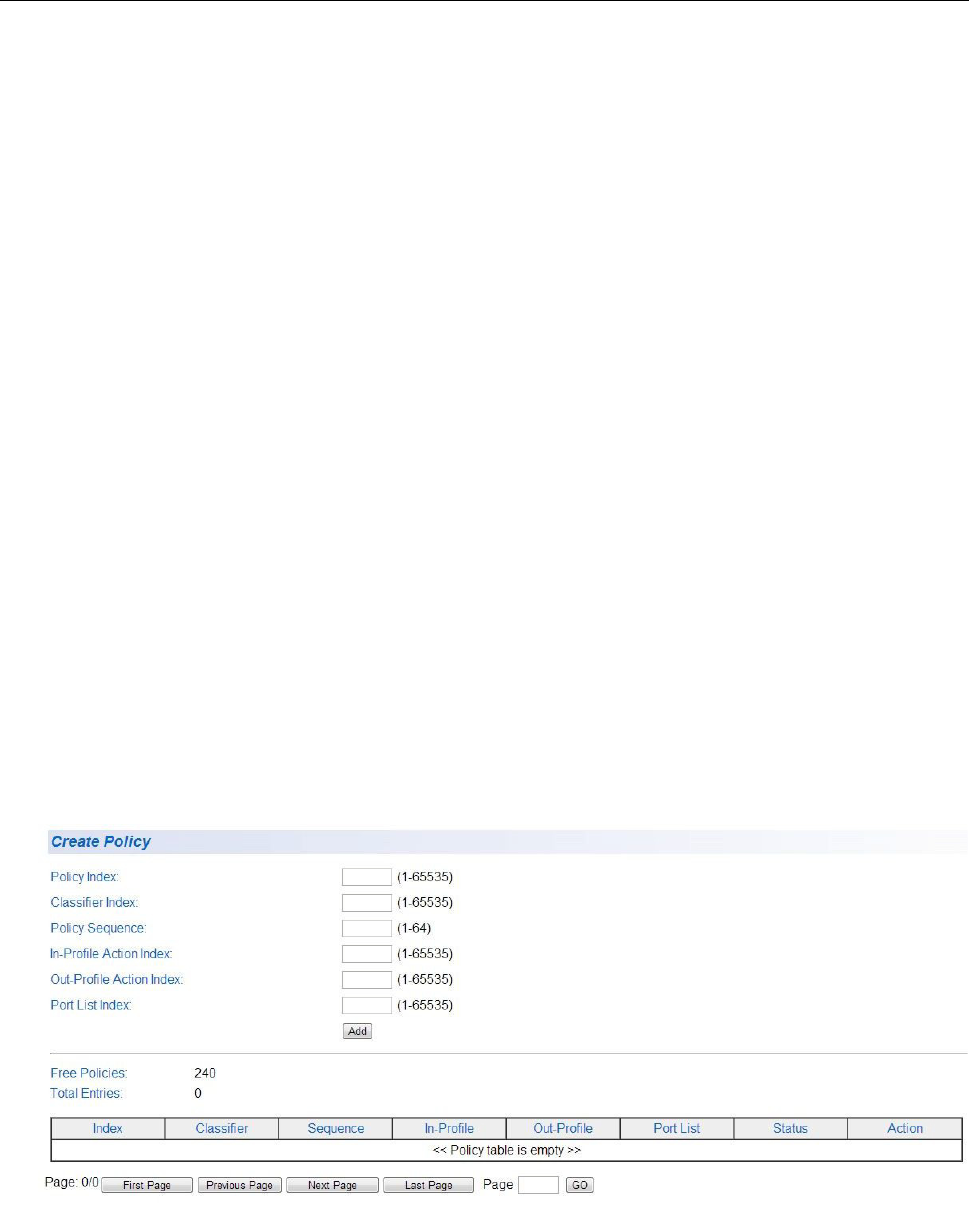
Chapter 18: Access Control Configuration
238
Policy
The Create Policy page allows you to specify the filtering criteria for one
policy. Before creating a policy, you must pre-define the following indexes:
Classifier Index: See “Creating a Classifier” on page 219 for more
information.
In-Profile Action Index: See “Creating an In-Profile Action” on
page 227 for more information.
Out-Profile Action Index: See “Creating a Out-Profile Action” on
page 231 for more information.
Port List Index: See “Create Port List” on page 235 for more
information.
You can create, modify or delete a Policy by following the procedures in
the following sections:
“Create Policy,” next
“Modify Policy” on page 240
“Delete Policy” on page 241
Create Policy To create an Policy, perform the following procedure:
1. From the main menu on the left side of the page, select the Access
Control Config folder.
The Access Control Config folder expands.
2. From the Access Control Config folder, select Policy.
The Create Policy page is displayed in Figure 91.
Figure 91. Create Policy Page


















