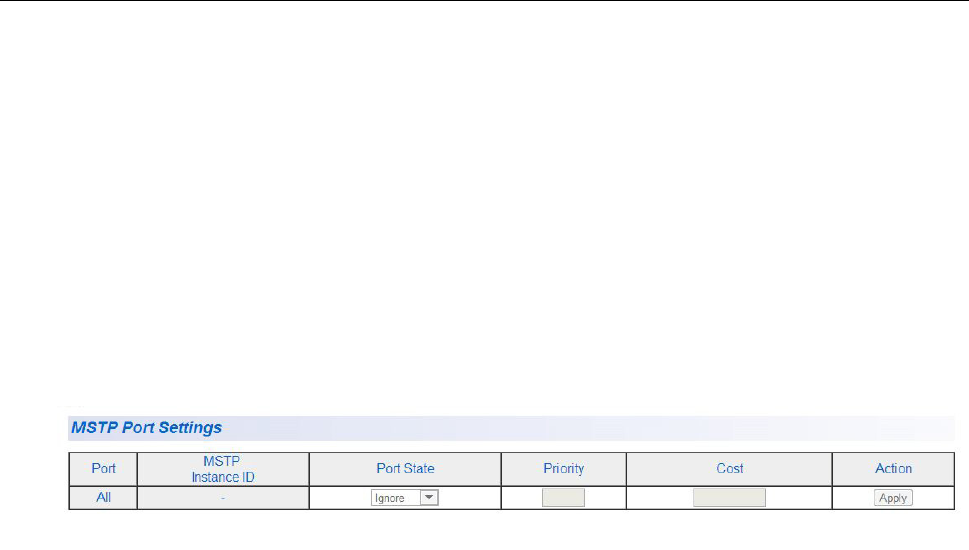
Chapter 5: Multiple Spanning Tree Protocol
90
Port Settings
To configure the MSTP port settings, perform the following procedure:
1. From the main menu on the left side of the page, select Bridge.
The Bridge folder expands.
2. From the Bridge folder, select the Spanning Tree folder.
The Spanning Tree folder expands.
3. From the Spanning Tree folder, select the MSTP folder.
The MSTP folder expands.
4. From the MSTP folder, select MSTP Port Settings.
The MSTP Port Settings Page is displayed. See Figure 28.
Figure 28. MSTP Port Settings Page
You may choose a port and configure its MSTP parameters on this
page. The following information is displayed:
Port - Indicates ports 1 through 48 on the AT-GS950/48PS switch.
You can select the All row to apply the same settings to all ports
on your switch for the Port State field.
MSTP Instance ID - Indicates the MSTP Instance that associated
with this port.
Port State - This parameter activates or deactivates the port.
Select one of the following choices from the pull-down menu:
Enable - Allows the port to forward packets.
Disable - Does not allows the port to forward packets.
Priority - This is the port priority used by MSTP in calculating path
costs when two ports on the switch have the same port cost.
Cost - This is the port cost used by MSTP when calculating path
cost to the root bridge.
5. Once you have configured the parameters, click Apply in the Action
column.


















