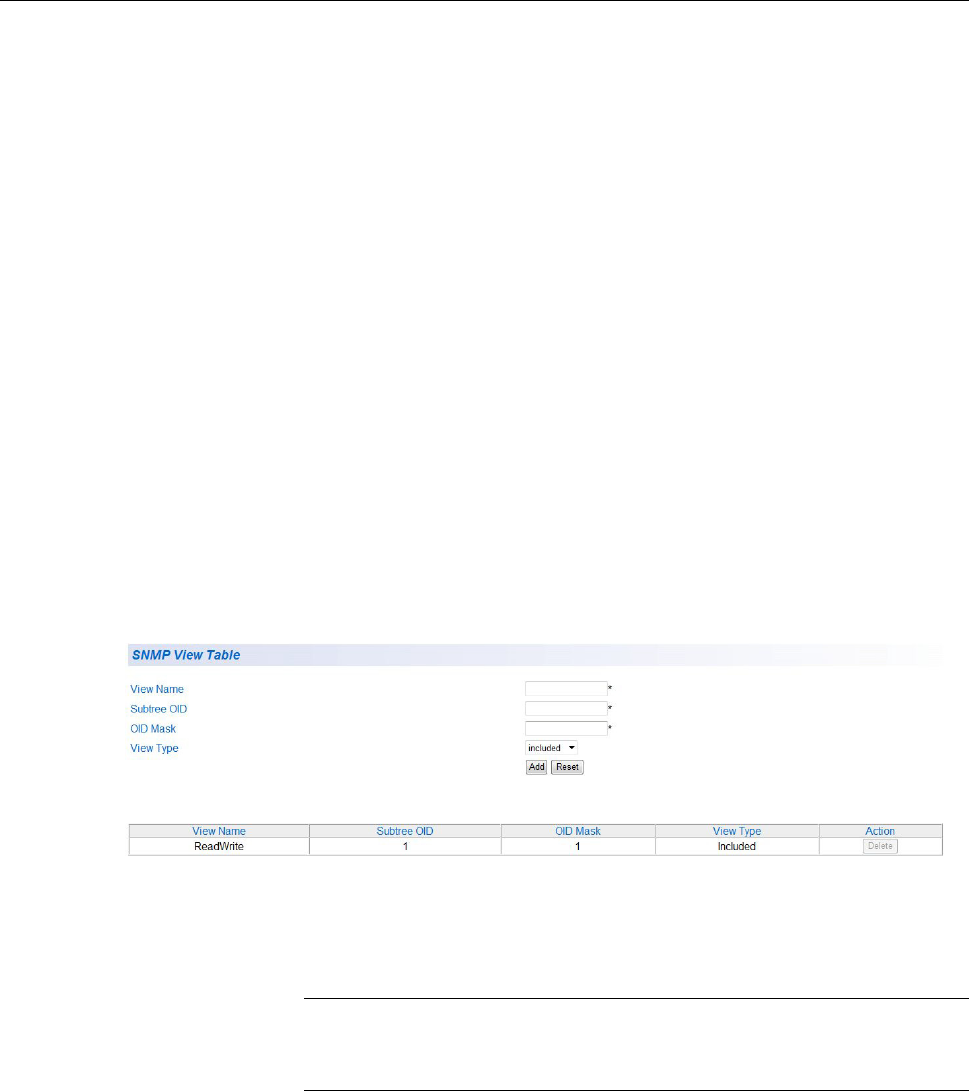
Chapter 17: SNMPv3
212
SNMPv3 View Table
The SNMPv3 View table specifies the MIB object access criteria for each
View Name. If the View Name is not specified on this page, then it has
access to all MIB objects. You can specify specific areas of the MIB that
can be accessed or denied based on the entries in this table. You can
create and delete entries in the View table by following the procedures in
the following sections:
“Creating SNMPv3 View Table Entries” on page 212
“Modifying SNMPv3 View Table Entries” on page 213
“Deleting SNMPv3 View Table Entries” on page 213
Creating
SNMPv3 View
Table Entries
This procedure explains how to create entries in the SNMPv3 View Table.
1. From the main menu on the left side of the page, select the SNMP
folder.
The SNMP folder expands.
2. From the SNMP folder, select View Table.
The SNMP View Table page is displayed. See Figure 74.
Figure 74. SNMP View Table
3. Enter the View Name.
Note
This entry must be pre-defined on the SNMP User/Group page. See
“Creating SNMPv3 View Names” on page 209.
4. Enter the Subtree OID.
5. Enter “1” for the OID Mask.
6. Enter the View Type. Choose from the following:


















