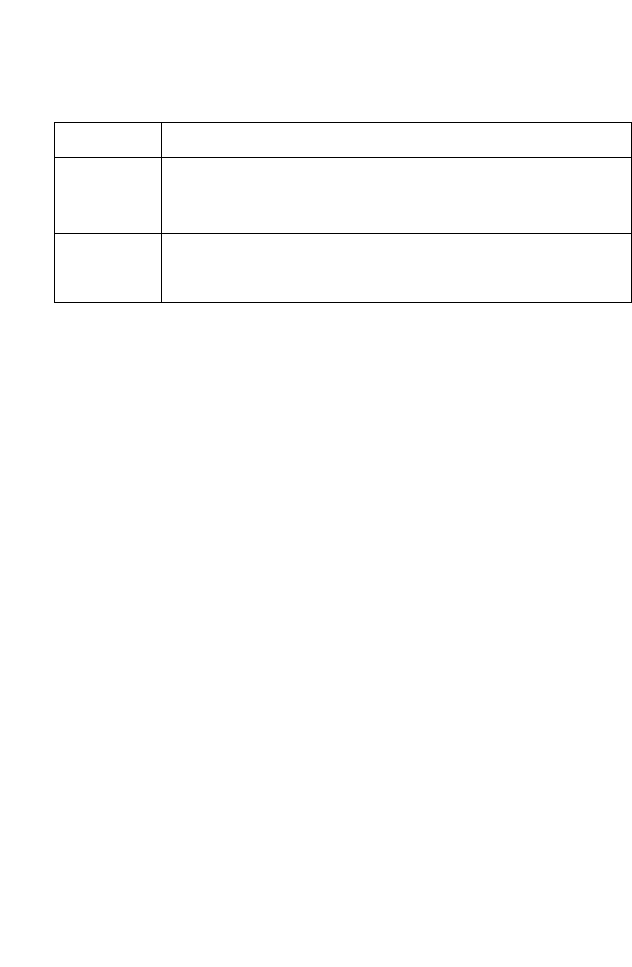
Hardware Description
5
Note: If using the RELOAD button located at the bottom, the Wireless
Mobile Adapter performs a power reset. If the button is held
depressed for over 5 seconds, all LEDs will illuminate and the
factory settings will be restored.
Table 2. Wireless Mobile Router Rear Panel Connectors
Item Description
Power
Connector
Connect the power adapter (included) to this connector.
Warning: Using the wrong type of power adapter or
power adapter plug may damage the adapter.
WAN
Connector
Fast Ethernet (WAN) port (RJ-45). Connect a device
(such as a PC, hub or switch) from the local area network
to this port.


















