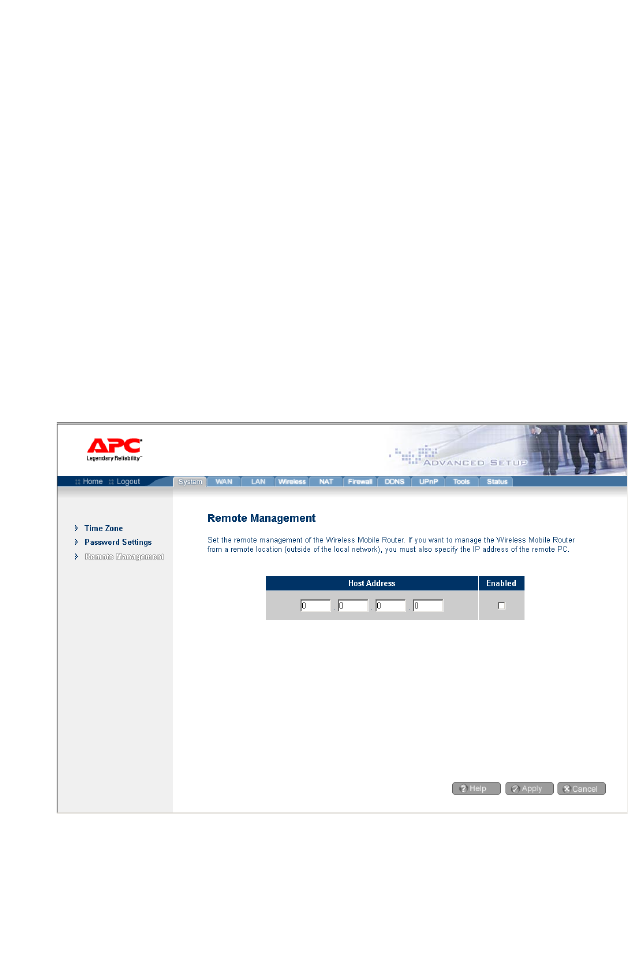
Configuring the Wireless Mobile Router
40
Enter a maximum Idle Time Out (in minutes) to define a maximum
period of time for which the login session is maintained during inactivity.
If the connection is inactive for longer than the maximum idle time, it will
perform system logout, and you have to login to the web management
system again. (Default: 0 minute)
Remote Management
Remote Management (Figure 35) allows a remote PC to configure,
manage, and monitor the Wireless Mobile Router using a standard web
browser. Check Enable and enter the IP address of the remote host.
Click APPLY.
Note: If you specify 0.0.0.0 as this IP address, any host can
manage the Wireless Mobile Router.
Figure 35. Remote Management Setup Screen


















