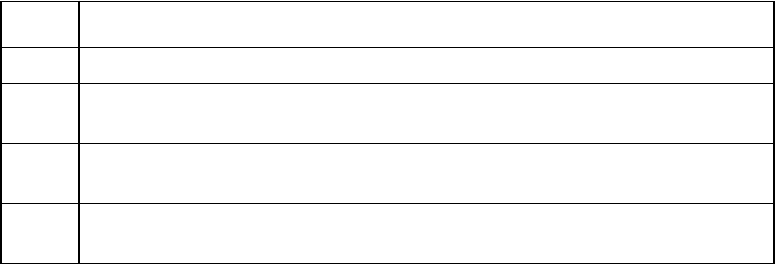
Switched Rack PDU User Guide17
Command Syntax
Example of a command that supports multiple options:
user [-an <admin name>] [-ap <admin password>]
In this example, the user command accepts the option -an, which defines the Administrator user name,
and the option
-ap, which defines the Administrator password. To change the Administrator user name
and password to XYZ:
1. Type the user command, one option, and the argument
XYZ:
user -ap XYZ
2. After the first command succeeds, type the user command, the second option, and the argument
XYZ:
user -an XYZ
Example of a command that accepts mutually exclusive arguments for an option:
alarmcount -p [all | warning | critical]
In this example, the option -p accepts only three arguments: all, warning, or critical. For example, to
view the number of active critical alarms, type:
alarmcount -p critical
The command will fail if you type an argument that is not specified.
Item Description
- Options are preceded by a hyphen.
< > Definitions of options are enclosed in angle brackets. For example:
-dp <device password>
[ ] If a command accepts multiple options or an option accepts mutually exclusive
arguments, the values may be enclosed in brackets.
| A vertical line between items enclosed in brackets or angle brackets indicates that
the items are mutually exclusive. You must use one of the items.


















