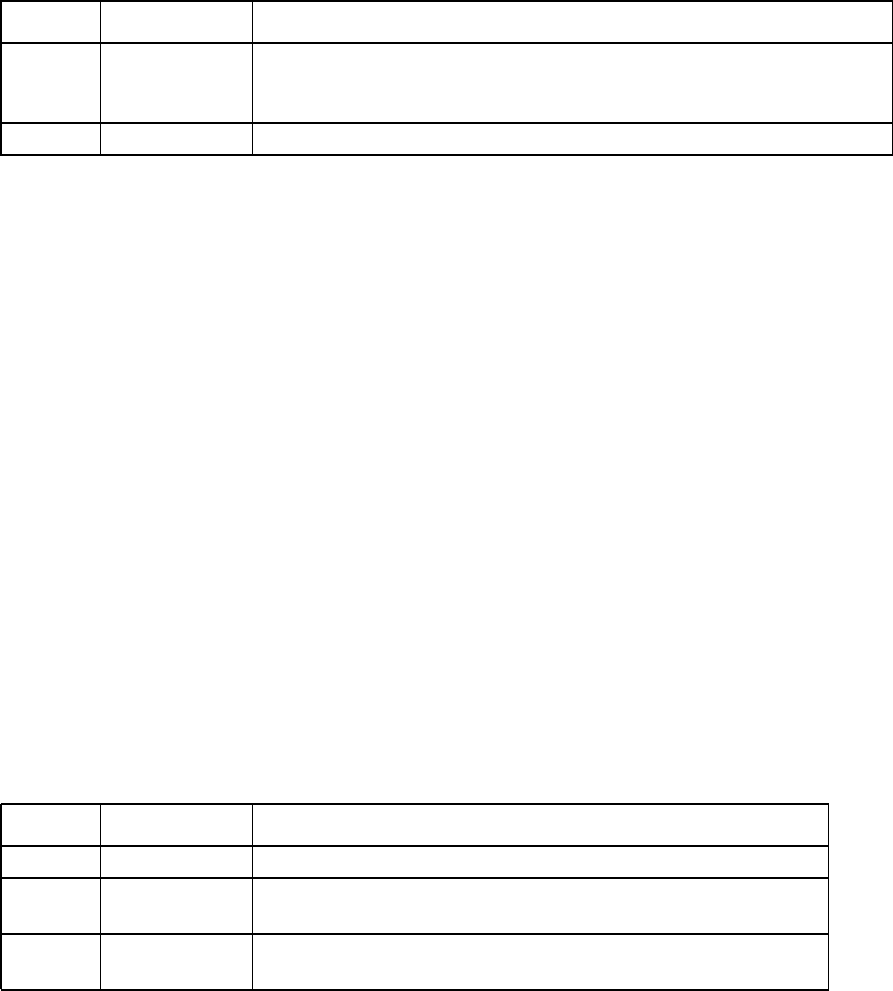
24Switched Rack PDU User Guide
FTP
Access: Administrator only
Description: Enable or disable access to the FTP server. Optionally, change the port setting to the
number of any unused port from 5001 to 32768 for added security.
Example: To change the TCP/IP port to 5001, type:
ftp -p 5001
help
Access: Administrator, Device User, Outlet User
Description: View a list of all the CLI commands available to your account type. To view help text for
a specific command, type the command followed by
help.
Example 1: To view a list of commands available to someone logged on as a Device User, type:
help
Example 2: To view a list of options that are accepted by the alarmcount command, type:
alarmcount help
netstat
Access: Administrator, Device User, Outlet User
Description: View the status of the network and all active IPv4 and IPv6 addresses.
ntp
Access: Administrator
Description: View and configure the network time protocol parameters.
Example 1: To enable the override of manual setting, type:
ntp -OM enable
Example 2: To specify the primary NTP server, type:
ntp -p 150.250.6.10
Option Argument Definition
-p <port number> Define the TCP/IP port that the FTP server uses to communicate with the
Rack PDU (21 by default). The FTP server uses both the specified port and
the port one number lower than the specified port.
-S enable | disable Configure access to the FTP server.
Option Argument Definition
-OM enable | disable Override the manual settings.
-p <primary NTP
server>
Specify the primary server.
-s <secondary NTP
server>
Specify the secondary server.


















