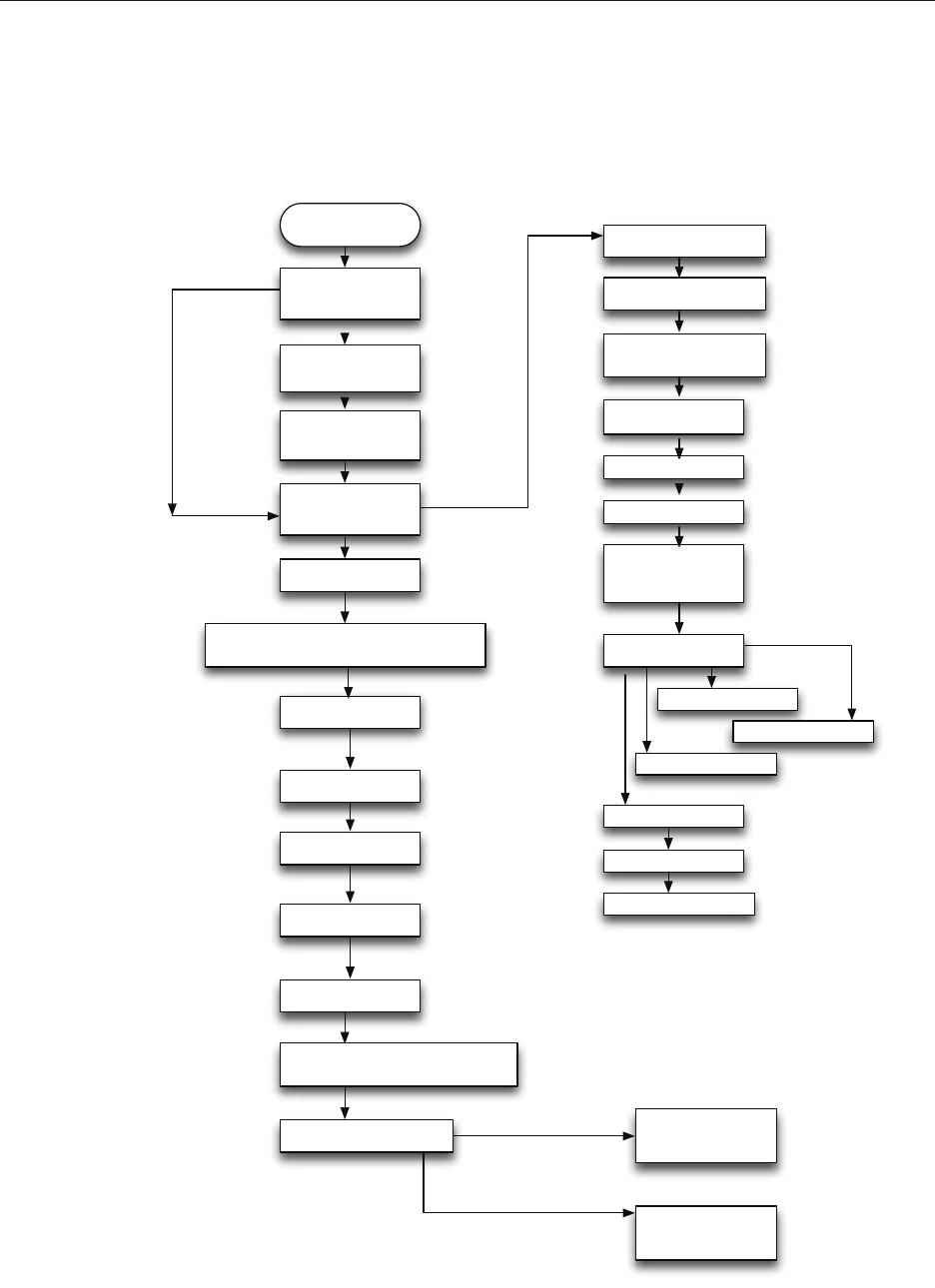
MacBook (13-inch) Take Apart — General Information 13
Simplied Flowchart for Take Apart
Although this owchart does not include every serviceable part, you can use it as a reference
after becoming familiar with the detailed removal procedures.
Remove RAM Door
(L-Bracket)
Remove Top Case
with Keyboard
Disconnect LCD Panel Assembly
from Display Housing
Remove Logic Board
Remove LCD Clutch Blocks: Left & Right
Remove Antenna -
Inverter Cable
Assm.
Remove Display
Bezel
Remove Clutch Cvr
Remove Display
Module
Remove HDD Conn
Remove Heatsink
Remove Fan
Remove Batt Conn
(w/Sleep Switch)
Remove RAM
(2 DIMMS)
Remove Hard Drive
Disconnect Bezel Braces
from LCD Panel
Remove LVDS-
Cam-Mic Cable
Assm.
Remove ODD & C
Channel
Remove R Speaker
Remove Bluetooth
Remove Subwoofer
Remove
Battery
Remove Midframe
Remove I/O frame
Remove Inverter
Remove L & R
Bezel Scoop
Remove MagSafe
DC-In Board
Remove Left Speaker
Remove Optical
Drive & C-Channel
Remove AirPort
Extreme Card


















