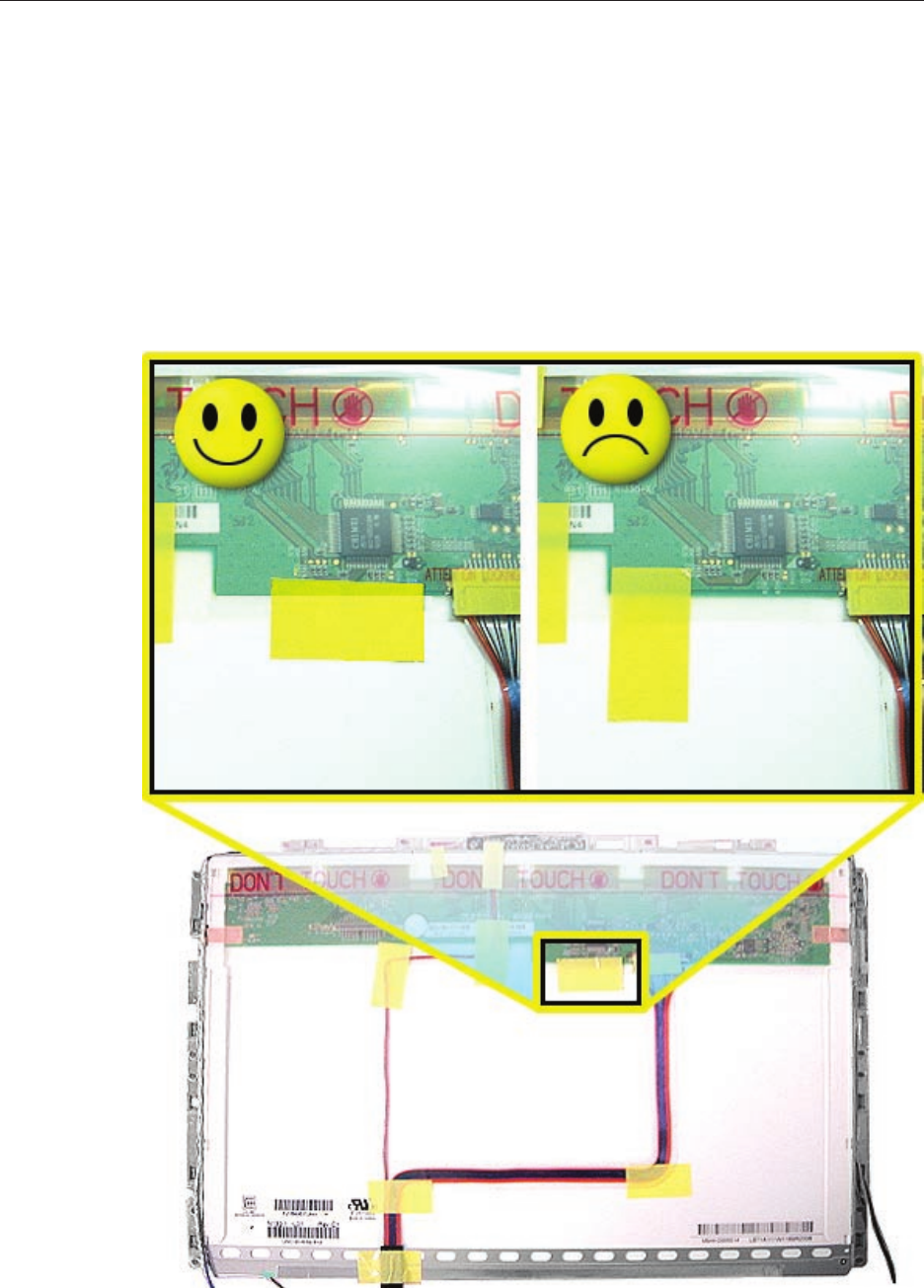
MacBook (13-inch) Take Apart — LCD Panel 207
Important: Notice the correct horizontal placement of the tape. If placed vertically, the tape
can be visible through the Apple logo on the display rear housing. Before reassembling the
display, check the back of the LCD panel to make sure the tape is placed horizontally, as
shown.
With the LCD panel in the rear housing, but before securing the panel screws, hold the panel
in place and tilt up the housing Shine a bright light at the center of the screen, and check
that the Apple logo shows no discoloration. If discoloration is visible, carefully reapply the
tape away from the logo area. Once fully assembled, turn on the computer to verify the color
uniformity of the logo.


















