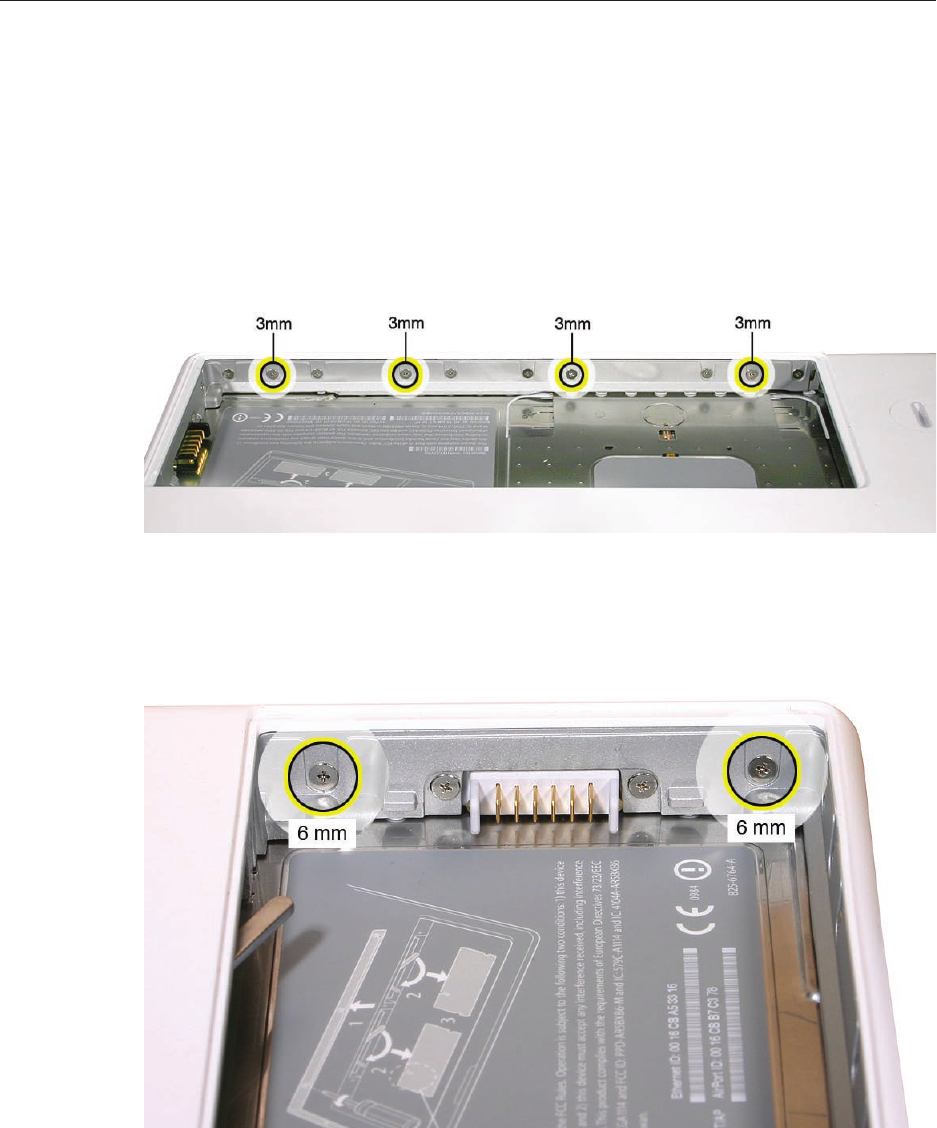
MacBook (13-inch) Take Apart — Top Case 32
Notice the long row of #0 Phillips screws at the front edge of the battery bay.
Important: Remove only the four screws shown. Remove the 3-mm long identical screws as
follows:
Starting at the corner closest to the battery connector, skip the rst screw, then remove the
second, fourth, seventh, and ninth screw.
Tip: To help remember the screw sequence, think of it as “2, 4, 7, 9 loosens the top case every
time.”
In the battery bay, remove the two 6-mm long identical screws that are on both outer sides
of the battery connector. Do not remove the two screws that are closest to the battery
connector.
5.
6.
7.


















