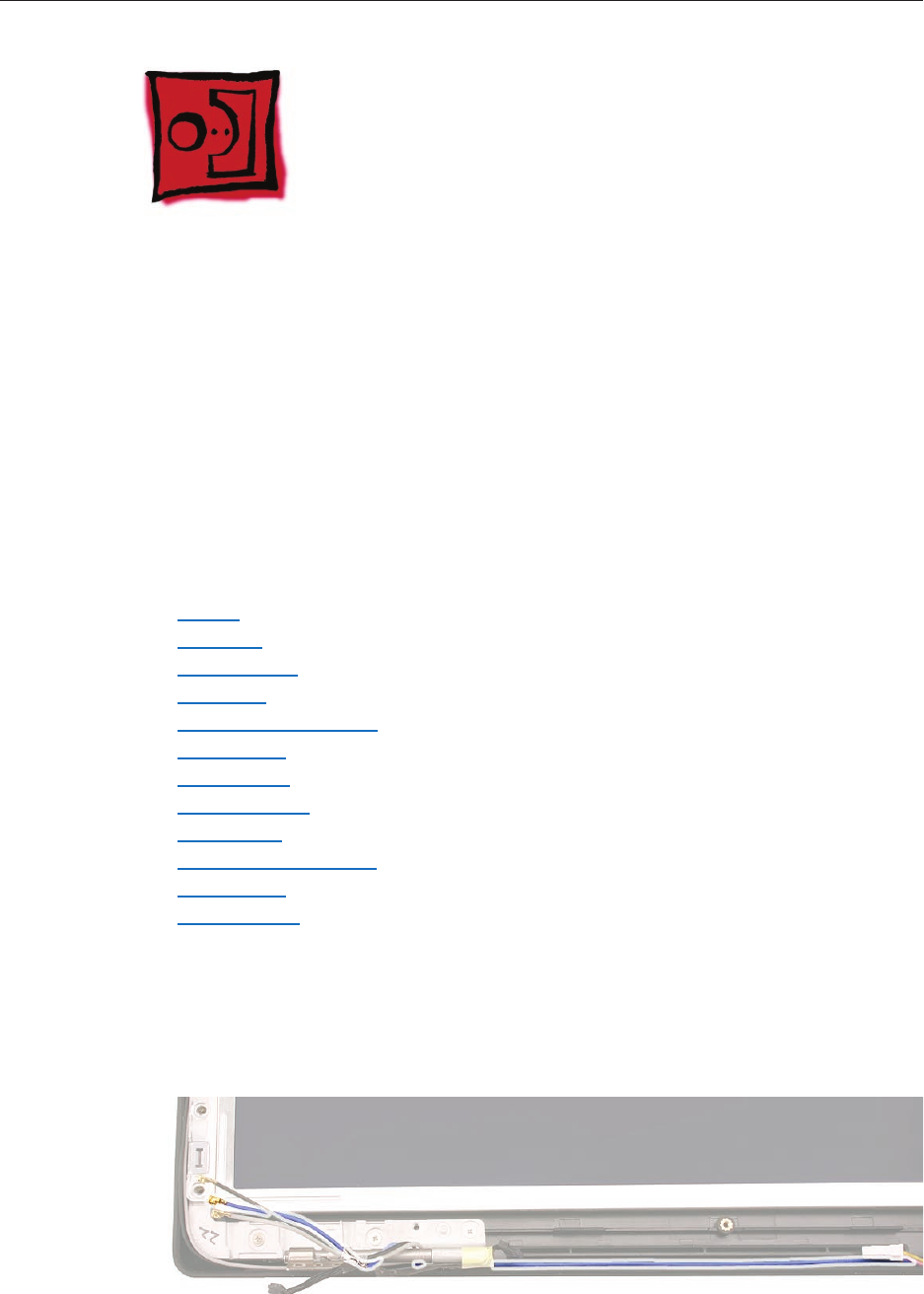
MacBook (13-inch) Take Apart — Antenna Receptor and Cable, Right 214
Antenna Receptor and Cable,
Right (Late 2006 Model Only)
Tools
Soft cloth
ESD wrist strap and mat
Magnetic Phillips #0 screwdriver
Black stick (Apple part number 922-5065) or other nonconductive nylon or plastic atblade
tool
Jeweler’s atblade screwdriver
Preliminary Steps
Before you begin, remove
Battery
RAM door
Memory cards
Hard drive
Top case with keyboard
Optical drive
Display bezel
Display module
Clutch cover
Spacers at bezel scoops
Bezel scoops
Inverter board
Part Location
Note: The blue wireless cable, as shown below, leads to the right antenna receptor.
•
•
•
•
•
•
•
•
•
•
•
•
•
•
•
•
•


















