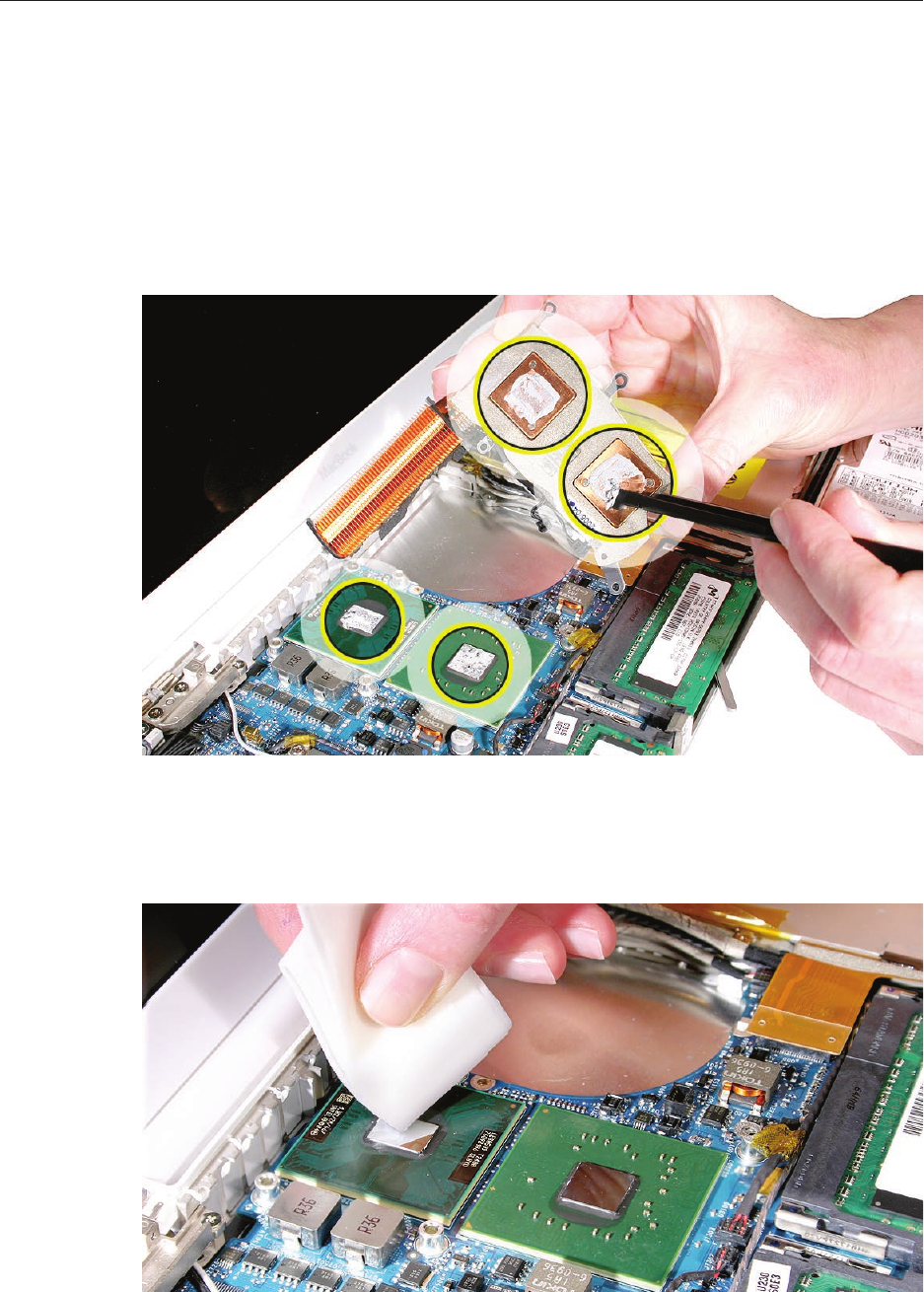
MacBook (13-inch) Take Apart — Heatsink 79
• If the thermal grease is directly on the heatsink pads (as shown in step 2), continue with
the remaining steps in this procedure.
Caution: This step is required only when the heatsink and logic board are removed to
replace a later part (such as the bottom case) and the same heatsink and logic board
will be re-installed in the computer.
Use a black stick to remove as much thermal grease as possible from the two chips on the
logic board and the two pads on the heatsink.
Use an alcohol wipe to completely clean the residual thermal grease from the two chips. (If
you are replacing the logic board with a new one, skip this step.)
Important: Use extreme care not to damage the logic board components.
2.
3.


















