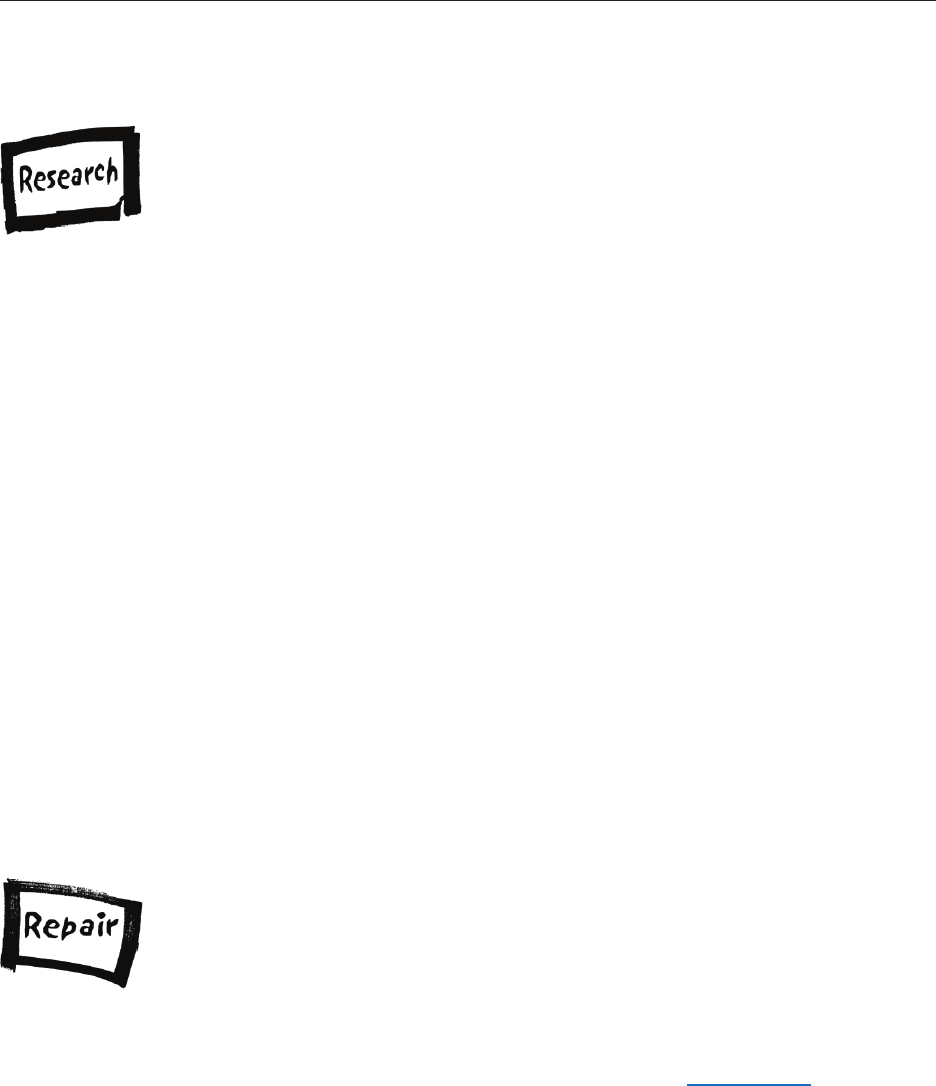
MacBook (13-inch) Troubleshooting — Steps 322
Research
If you have not located the trouble following the steps thus far, try researching the symptoms.
Research resources include:
Symptom Charts section of this manual
GSX
gsx.apple.com
Enter serial number and click Coverage Check
Service Source
service.info.apple.com
Check Quick Links and/or Technical Resources
Check options under appropriate Product Service pop-up menu
Product support page
service.info.apple.com
Choose MacBook Support Page from the appropriate Product Service pop-up menu
Knowledge Base
search.info.apple.com
keyword kmb
Self-paced service training
service.info.apple.com
Choose Service Training from the Product Service pop-up menu
Escalate
Follow the practices and policies of your business or agency.
Repair or Replace
Once you locate the trouble you will most likely need to repair the unit, or mail it in to an
AppleCare Repair Center, depending on the service strategy in your region. Be sure to include
the CompTIA code, the troubleshooting steps you performed, and the results in the Service
Instructions section of GCRM and/or GSX.
If the symptoms point to a component on the logic board, use the block diagram at the end of
this chapter to help determine whether you need to replace the entire logic board.
Also be aware of the following parts that customers may replace themselves (known as Do-It-
Yourself parts):
Hard drive
AC adapter
RAM
Battery
•
•
•
•
•
•
•
•
•
•


















