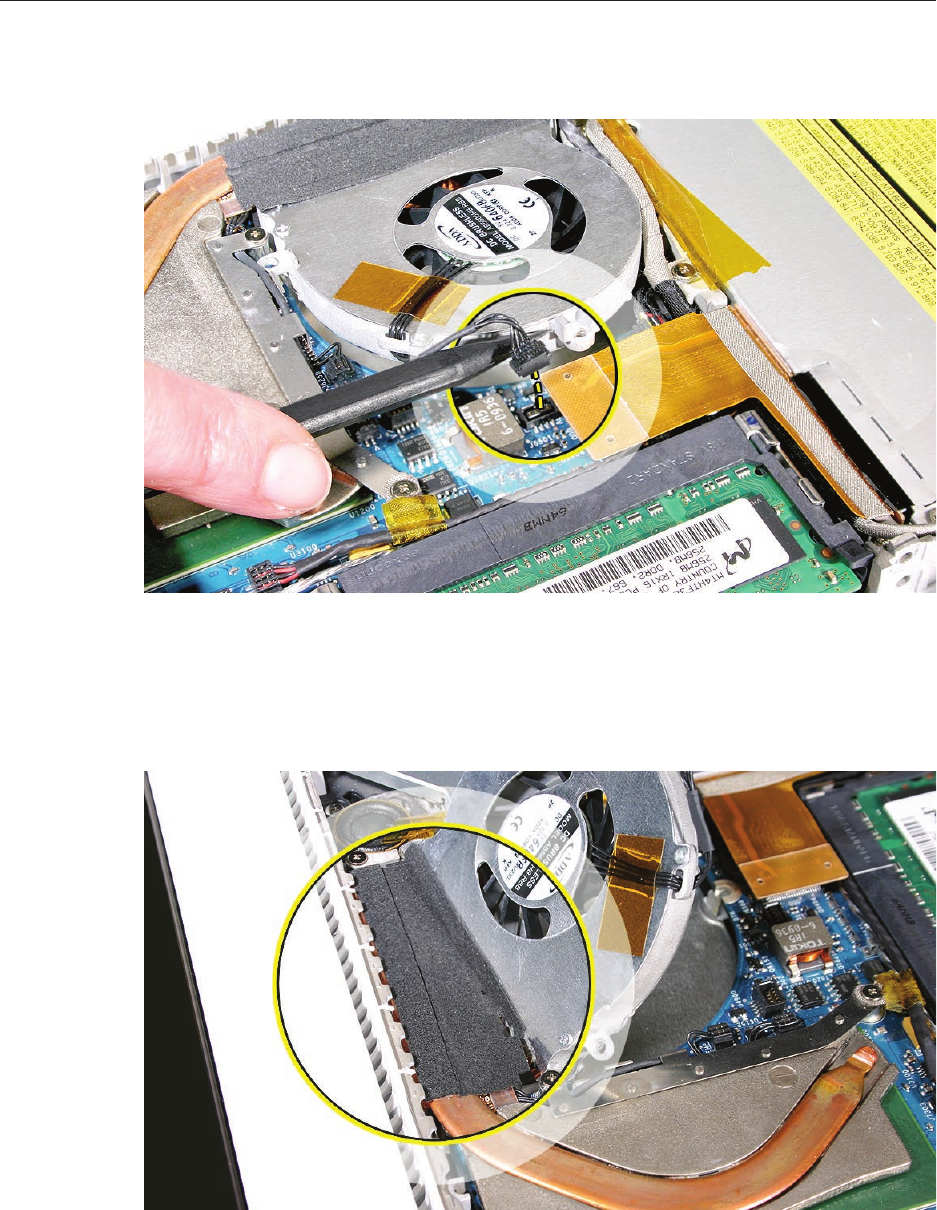
MacBook (13-inch) Take Apart — Fan 73
Tilt up the fan and disconnect the fan cable from the logic board.
Holding the fan tilted up from the bottom case, peel away the adhesive foam that overlaps
the fan and the heatsink.
Replacement Note: Because the foam strip tears easily, be sure to install a new strip of
adhesive foam before reassembling the computer.
Install the replacement fan, and reassemble and test the computer.
Replacement Note: Make sure the cables are fully tucked in the channel between the fan
and the optical drive. Reapply the tape or apply new tape.
3.
4.
5.


















