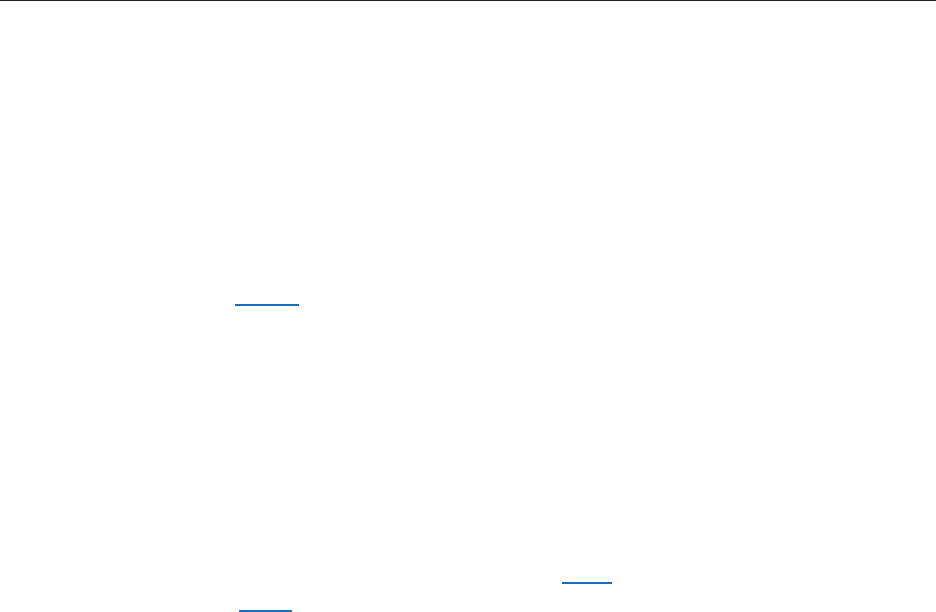
MacBook (13-inch) Troubleshooting — Symptom Charts 330
black or white MacBook is within the serial number range xx617xxxxxx - xx635xxxxxx, Apple
will replace the heatsink under warranty.
Important: Do not disclose serial number ranges to customers. Order the following part for
all MacBook computers exhibiting this behavior:
076-1243 Heatsink Kit, with Sponge, 1.0 mm Conn
Note: The kit includes the heatsink, heatpipe sponge, and connector pressure-foam pad.
More details about the MacBook intermittent shutdown issue is available in Knowledge Base
article 304308 “MacBook: Shuts down intermittently”.
Trackpad works intermittently
The trackpad operation can be aected by hand lotion, humidity, dangling jewelry, and the use of
more than one nger on the trackpad.
Check for environmental factors such as humidity, hand lotion, or jewelry.
Clean the trackpad with a clean, dry lint-free cloth.
For more information, see Knowledge Base articles: 17228: “Portables: Jumpy or Erratic Trackpad
Operation”; 58389: “PowerBook and iBook: Trackpad Does Not Respond”.
USB port is not recognizing known devices
Completely shut down, then press the power button to start the computer.
Use Software Update in Mac OS X system preferences to verify that the latest software is
installed.
Use Apple System Proler to verify that the computer is recognizing the bus.
Test USB port with an Apple keyboard or mouse.
Verify USB port provides power to USB device.
Verify that drivers are installed properly for third party, if needed.
Try other port if available.
Try a dierent cable.
Try known-good device.
Check that device’s LED indicates that it is getting power.
Replace logic board.
1.
2.
1.
2.
3.
4.
5.
6.
7.
8.
9.
10.
11.


















