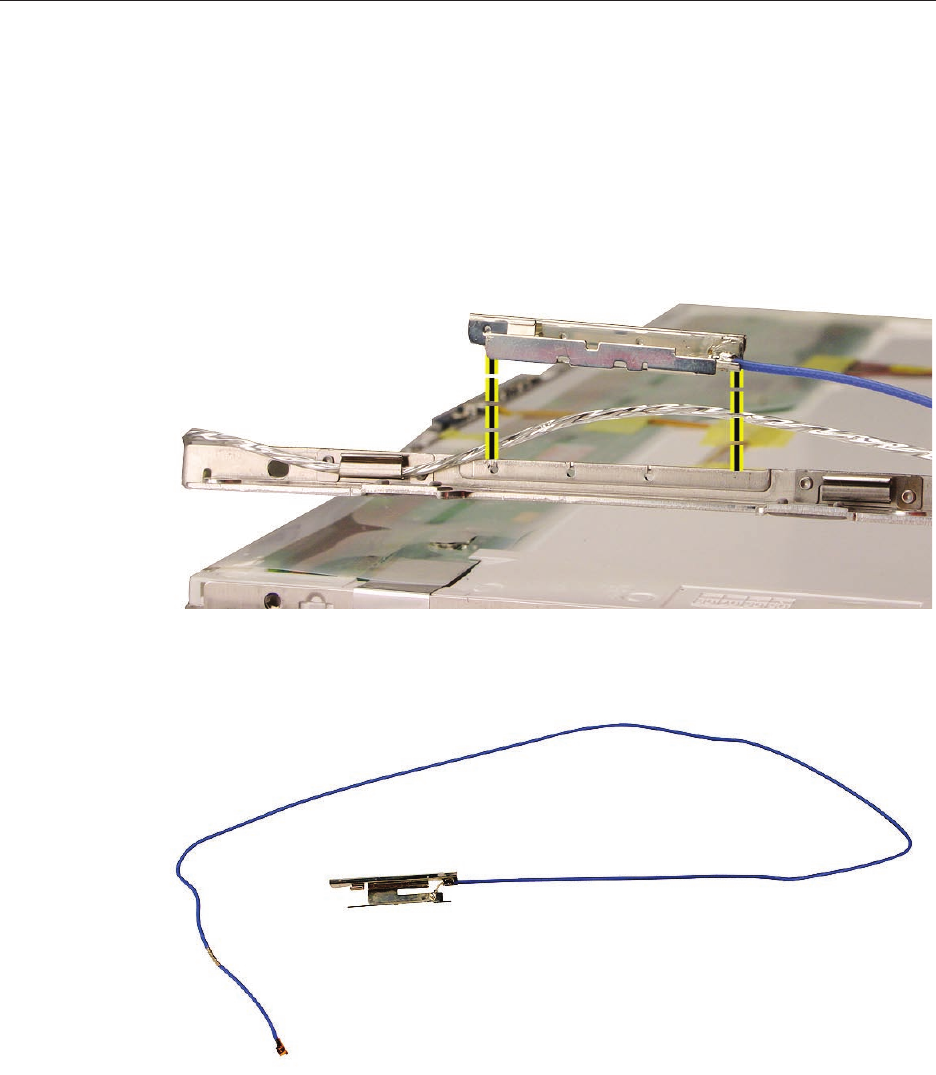
MacBook (13-inch) Take Apart — Antenna Receptor and Cable, Right 221
Important: To support the solder joint where the cable meets the receptor, keep the
antenna cable in the last brace tab while loosening the receptor from the brace.
Caution: The antenna receptor is friction-t with a metal fold that hooks onto the right
brace. The antenna receptor is delicate and easily bent. Do not press on nor pinch the
antenna receptor.
Replacement Note: Secure the antenna receptor by placing it over the recessed brace area
and pressing only on the metal fold. You will hear an audible snap when it is installed.
Install the replacement blue antenna cable, and reassemble and test the computer.
11.


















