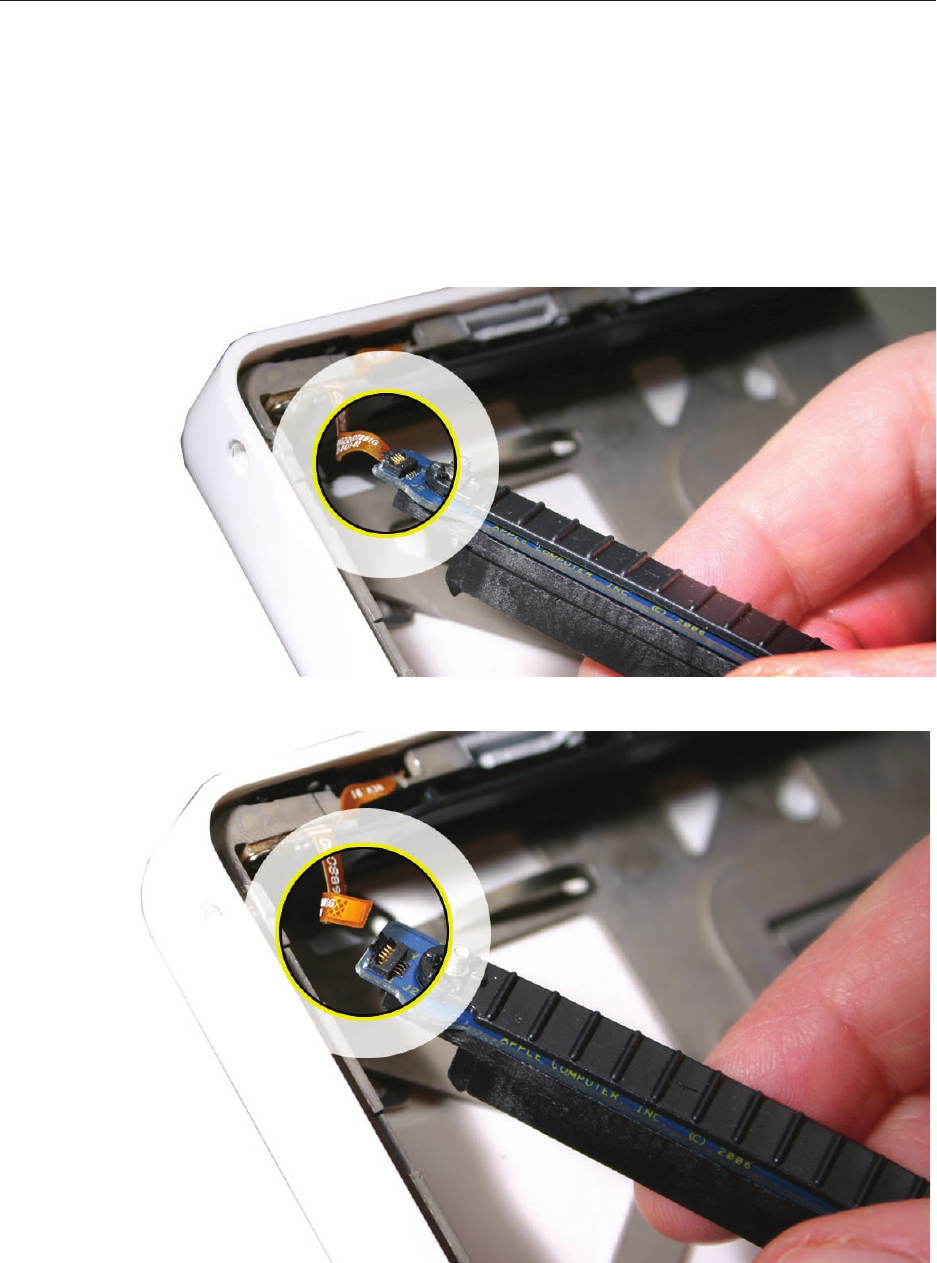
MacBook (13-inch) Take Apart — Hard Drive Connector 67
Replacement Caution: Note the tiny connector at the end of the hard drive board. It
connects to the sleep LED/ IR receiver board at the front right corner of the computer via a
tiny ex cable. To reinstall the ex cable, rst peel up the end of the snubber to access the
length of the ex cable. Carefully peel up the ex cable from its adhesive. Using a black stick,
tilt up the tiny ex cable at the right corner. Insert it into the connector on the hard drive
board, and fold down the tiny locking lever on the connector. Without straining the
connection, carefully tilt the hard drive board into place in front of the snubber.


















