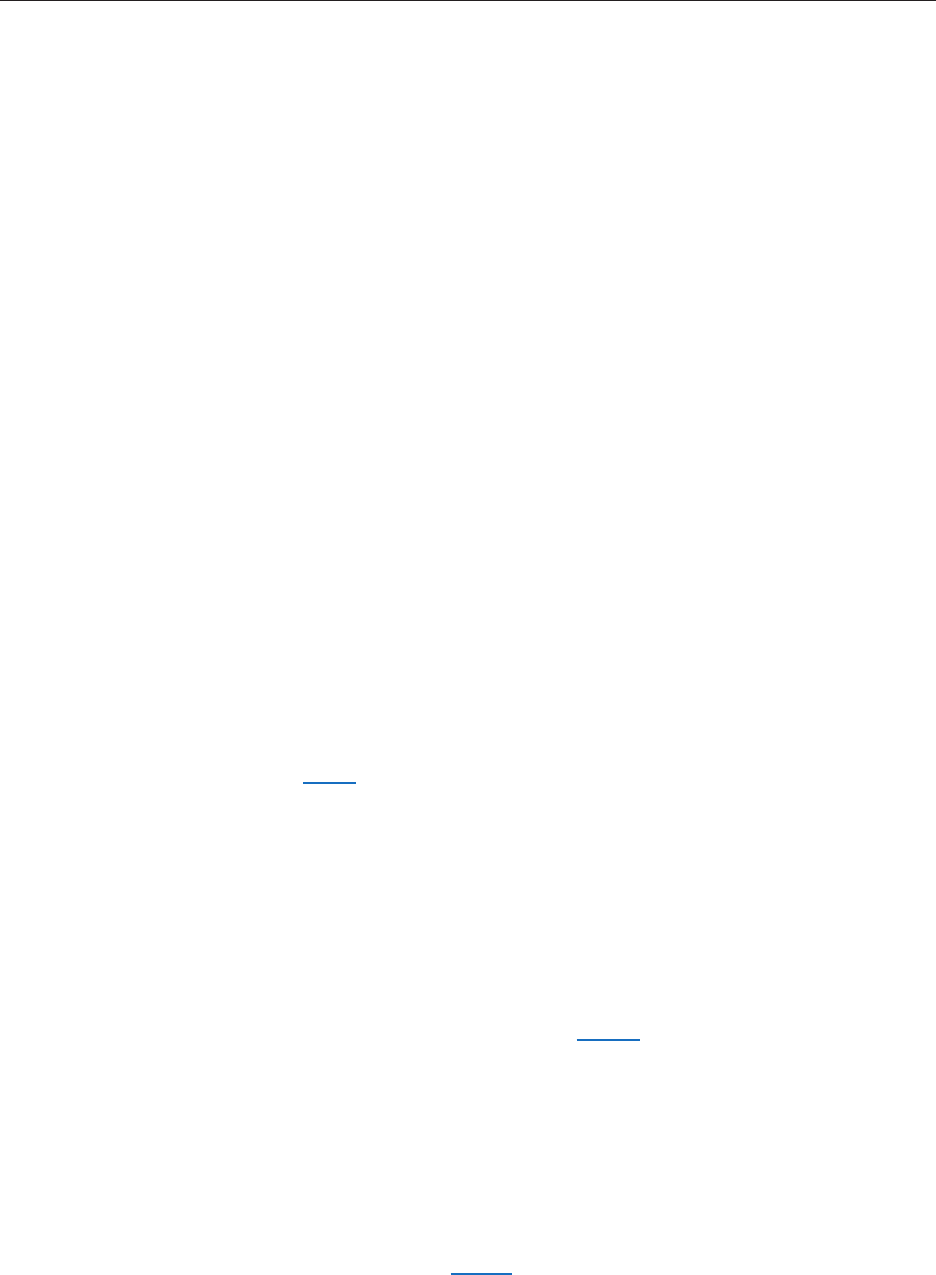
MacBook (13-inch) Troubleshooting — Symptom Charts 333
left or right speaker. Play a sound to tell which speaker is not responding and may need
replacement. Based on results, replace either the left or right speaker.
Replace logic board.
No sound from speaker(s)
Reset PRAM (Press the power button, then hold down the Option-Command-P-R keys until
you hear the startup chime at least one additional time after the initial startup chime).
Verify that the speaker cables are connected properly to logic board, and check cables for
damage.
Use the Software Update control panel to verify that the latest audio update has been
installed.
Press the F3 key (with the fn key pressed and not pressed) to verify that mute mode is not
enabled.
Press the F4 or F5 key (with the fn key pressed and not pressed) to check the volume setting.
Verify no external speakers or headphones are plugged in.
Shut down computer and restart.
In System Preferences, open Sound, select Output, and set the slider bar to either the
left or right speaker. Play a sound to tell which speaker is not responding and may need
replacement. Based on results, replace either the left or right speaker.
Replace logic board.
Related article: 58463: iBook: Sound Capabilities
Microsoft Ofce applications will not open
Under certain circumstances, if a user installs Final Cut Studio 5.1, Microsoft Oce applications
may no longer launch.
Verify that both Final Cut Studio 5.1 and Microsoft Oce are installed, if you have not already
done so.
Update pre-binding. See Knowledge Base article 303677, “Intel-based Mac: Microsoft Oce
doesn’t launch”, for instructions.
Windows XP will not install correctly
Boot Camp Beta lets you install Windows XP on an Intel-based Mac. However, Windows XP
may not install correctly on this computer when an Apple Mighty Mouse is plugged in. Use the
computer’s built in trackpad until after Windows XP is installed and Windows recognizes the
trackpad. See Knowledge Base article 303575, “Boot Camp Beta: MacBook Pro frequently asked
questions (FAQ)”.
6.
1.
2.
3.
4.
5.
6.
7.
8.
9.
1.
2.


















