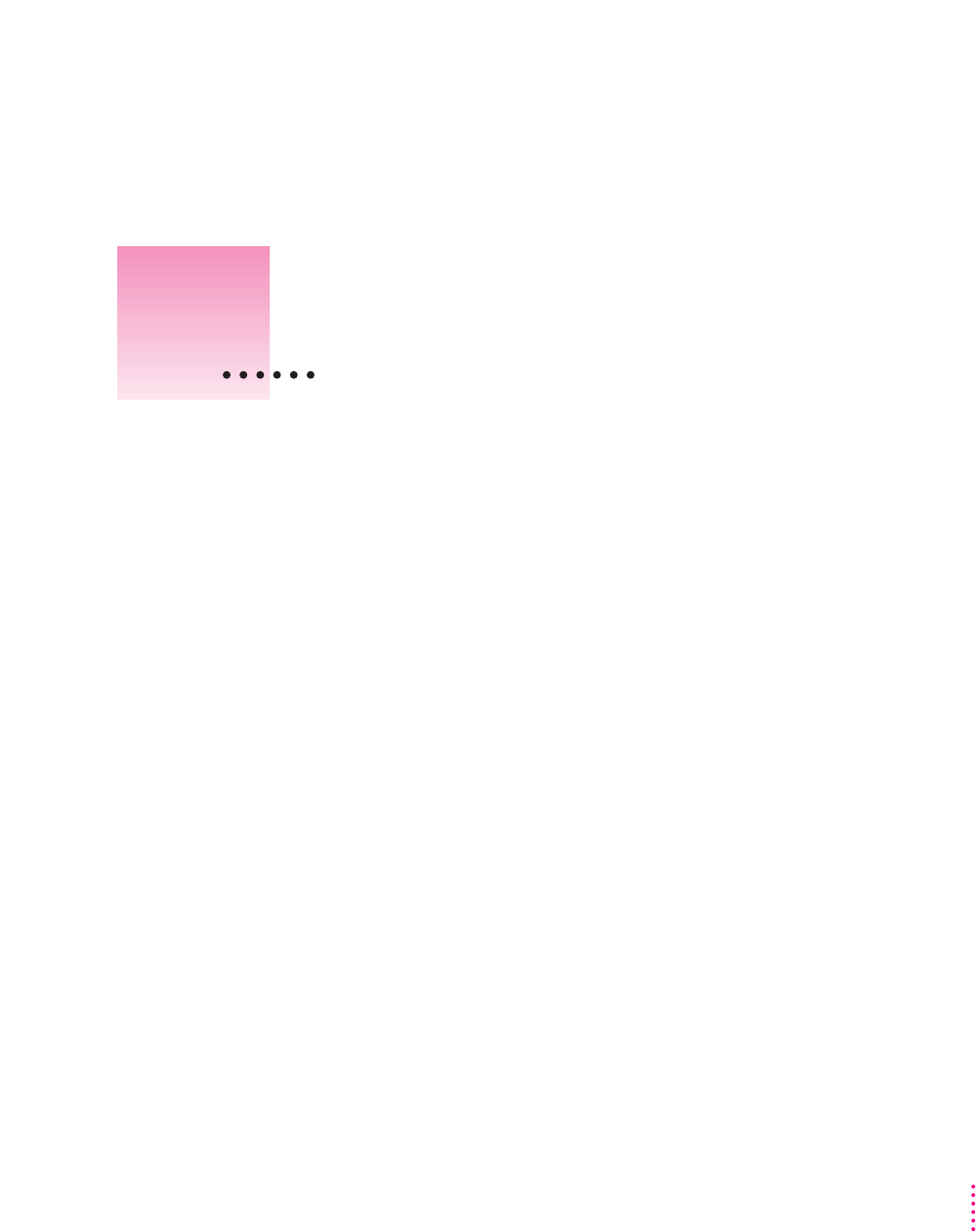
iii
Communications regulation information vi
Welcome ix
1Setting Up Yo ur P rinter 1
Important safety instructions 1
Unpacking the printer 3
Plugging in the printer 5
Tur ning the printer on and off 6
Installing the ink cartridges 7
Loading paper into the paper tray 10
Printing the sample page 12
Connecting the printer directly to a Mac OS computer 13
Connecting to an Apple LocalTalk network (optional) 14
Connecting the printer to an EtherTalk network 16
Connecting the printer directly to a Windows/DOS computer 17
Contents


















