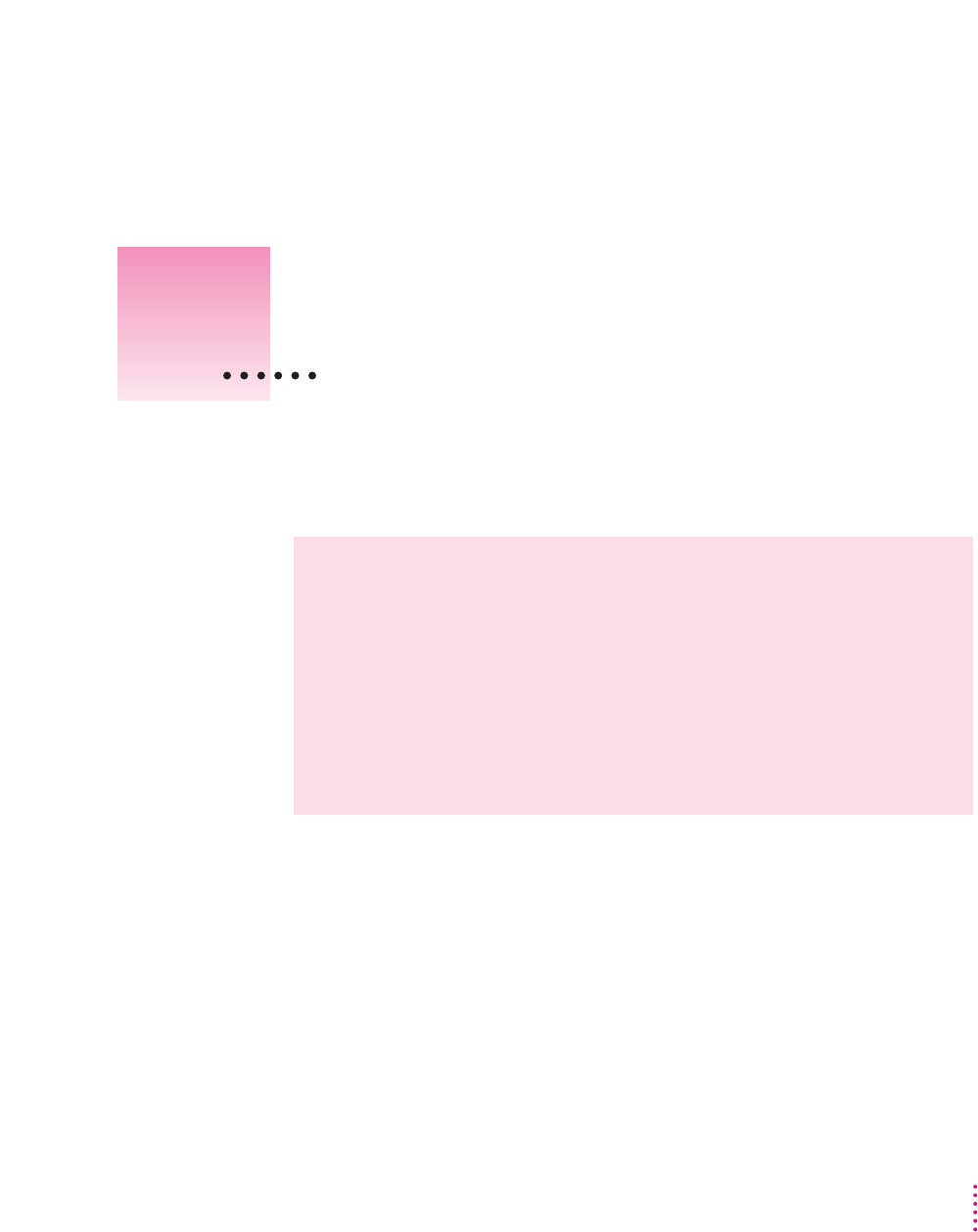
67
This chapter provides solutions to some problems that you may encounter
while using your Color StyleWriter 6500 printer.
Safety precautions
To prevent damage to the Color StyleWriter 6500 printer and harm to yourself
and other users, follow these safety tips:
m Don’t touch anything inside the printer except as described in the
instructions in this manual. Otherwise, you may damage delicate
mechanical parts.
m Don’t shake ink cartridges. Ink can leak out and cause stains.
WARNING
If you have a problem with your Color StyleWriter 6500
printer and nothing presented in this chapter solves it, consult the service
and support information that came with the printer for instructions on
how to contact an Apple-authorized service provider or Apple for
assistance. If you attempt to repair the Color StyleWriter 6500 yourself,
any damage you may cause to the printer will not be covered by the
limited warranty on your printer. Contact an Apple-authorized dealer or
service provider for additional information about this or any other
warranty question.
6
Tr oubleshooting


















