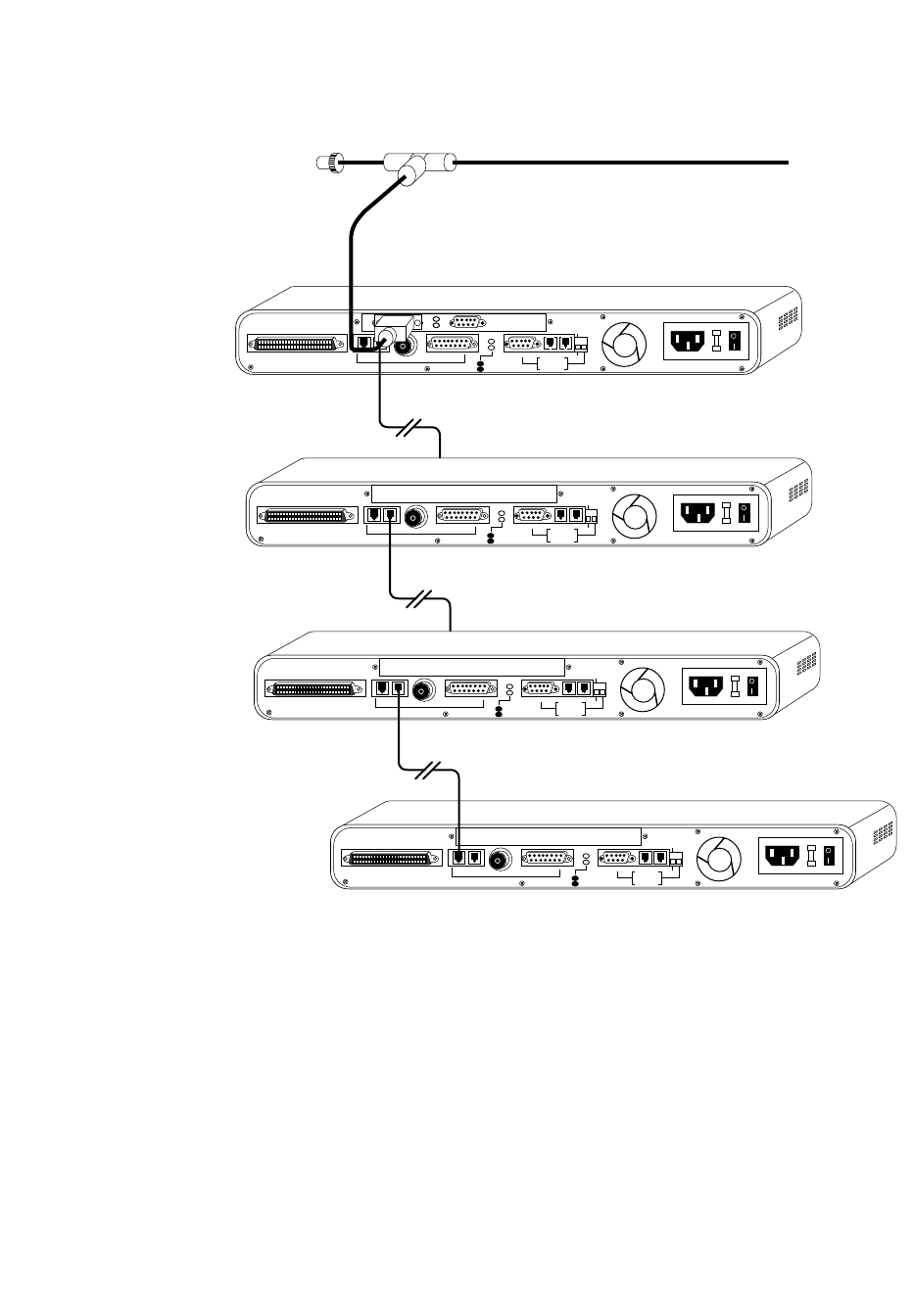
Page 2-13
Using the 3in1 Port
Figure 2-7 Connecting an In-Band Daisychaining
RJ21 10 BASE-T PORTS
IN or OUT
AUI
PARTITION
TRAFFIC
RS232
THROUGH
AMS LINK
UP=PC
DOWN=TERMINAL
END
3-IN-1 UPLINK
BNC
Spare Fuse in Fuse Holder
2A/250V Slow Blow Fuse
Replace Only With Fuse of Same Rating
RJ21 10 BASE-T PORTS
IN or OUT
AUI
PARTITION
TRAFFIC
RS232
THROUGH
AMS LINK
UP=PC
DOWN=TERMINAL
END
3-IN-1 UPLINK
BNC
Spare Fuse in Fuse Holder
2A/250V Slow Blow Fuse
Replace Only With Fuse of Same Rating
Thin Ethernet Backbone
for Segment B connected to
bridge external port with a MAU
RJ21 10 BASE-T PORTS
IN or OUT
AUI
PARTITION
TRAFFIC
RS232
THROUGH
AMS LINK
UP=PC
DOWN=TERMINAL
END
3-IN-1 UPLINK
BNC
Spare Fuse in Fuse Holder
2A/250V Slow Blow Fuse
Replace Only With Fuse of Same Rating
RJ45 cable from 3in1 RJ45 OUT (hub
bridge port, Segment A) to RJ45 front
panel port on next hub in the chain
AsantéBridge 1012
AsantéHub 1012
AsantéHub 1012
RJ45 cable from 3in1 RJ45 OUT to RJ45 front
panel port on next hub in the chain
RJ21 10 BASE-T PORTS
IN or OUT
AUI
PARTITION
TRAFFIC
RS232
THROUGH
AMS LINK
UP=PC
DOWN=TERMINAL
END
3-IN-1 UPLINK
BNC
Spare Fuse in Fuse Holder
2A/250V Slow Blow Fuse
Replace Only With Fuse of Same Rating
AsantéHub 1012
RJ45 cable from 3in1 RJ45 OUT to 3in1 RJ45 IN port
on the last hub in the chain (maximum of four
hubs allowed)


















