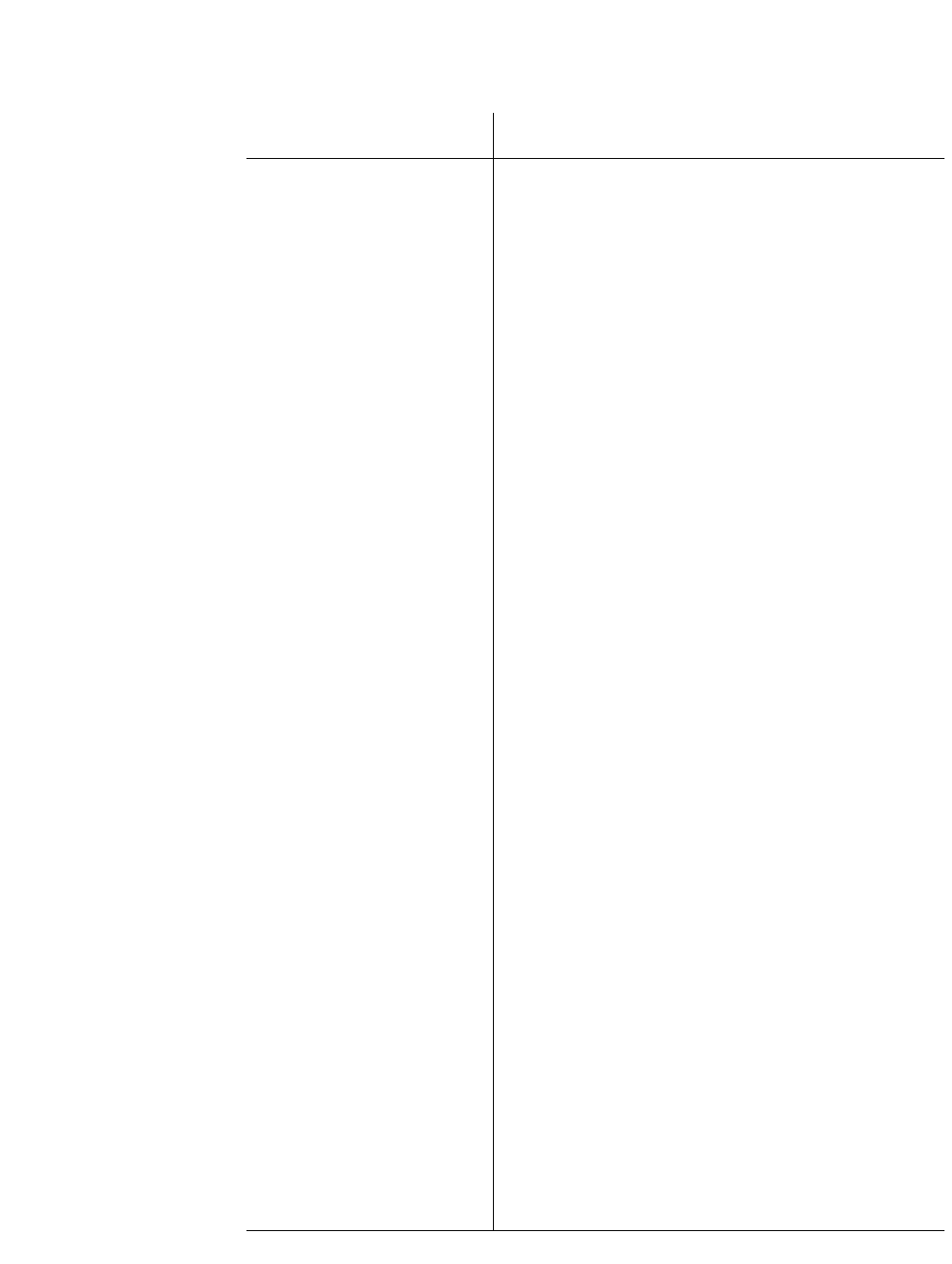
Page 10
AsantéHub 2072 Network Management Module Installation Guide
Hub Status LEDs
(bottom row of 8 LEDs
per segment)
Provides warning and packet collision data about
the segment (not the module); the first four are
warning LEDs, the second four provide the total
percentage of packet collisions occurring at any
instant on Segment 1 or Segment 2.
LC - Late Collision. A collision which occurs after
the 64 byte Collision window
MC - Misaligned/CRC. This received data frame
was not an integer multiple of eight bits (or one
byte).
RF - Runts/Fragments. This frame is greater than
two bytes and less than 64 bytes, has a Start
Frame Delimiter, and has a bad Frame Check
Sequence (CRC) error).
SM - Short Event/Missing SFD. This data frame is
less than ten bytes and does not have a Start
Frame Delimiter.
Out-of-Band LED Flashes when Out-of-Band is in use with the AMS
Link (RJ-45) only. Note: This only functions when
the NMM is in operational mode.
SETUP LED Lights continuously to indicate DB-9/RS232 is
being used for setup (DIP Switch 2 in DOWN
position).
Flashes when management station running AMS is
communicating through the DB-9/RS232 (Out-of-
Band) connection.
ASANTEVIEW OUT-OF-
BAND TERMINATION
(DIP Switch 1)
Terminates the Out-of-Band daisy-chain. The end
hub in the chain must be terminated. If only one
hub is in the chain, set this switch to the DOWN
position.
RS232/AMS LINK
CONFIGURATION
(DIP Switch 2)
Indicates (switch is set to UP position) RS232 is
being used with AsantéView Out-of-Band.
Switch set to DOWN position indicates RS232 is
used for terminal mode or when AsantéView Out-
of-Band is connected using the RS232 port on the
NMM.
Select Slot button Lets you select a particular module and then use
the Change Segment button to place the module
on a different segment.
Change Segment button Lets you place the selected module on Segment 1,
Segment 2, or neither segment.
Segment 1 LED Lights to indicate that the module is currently on
Segment 1 of the backplane. Segment 1 is the
default setting. If both Segment LEDs are off, the
module is not connected to either of the two
segments.
Name Function


















