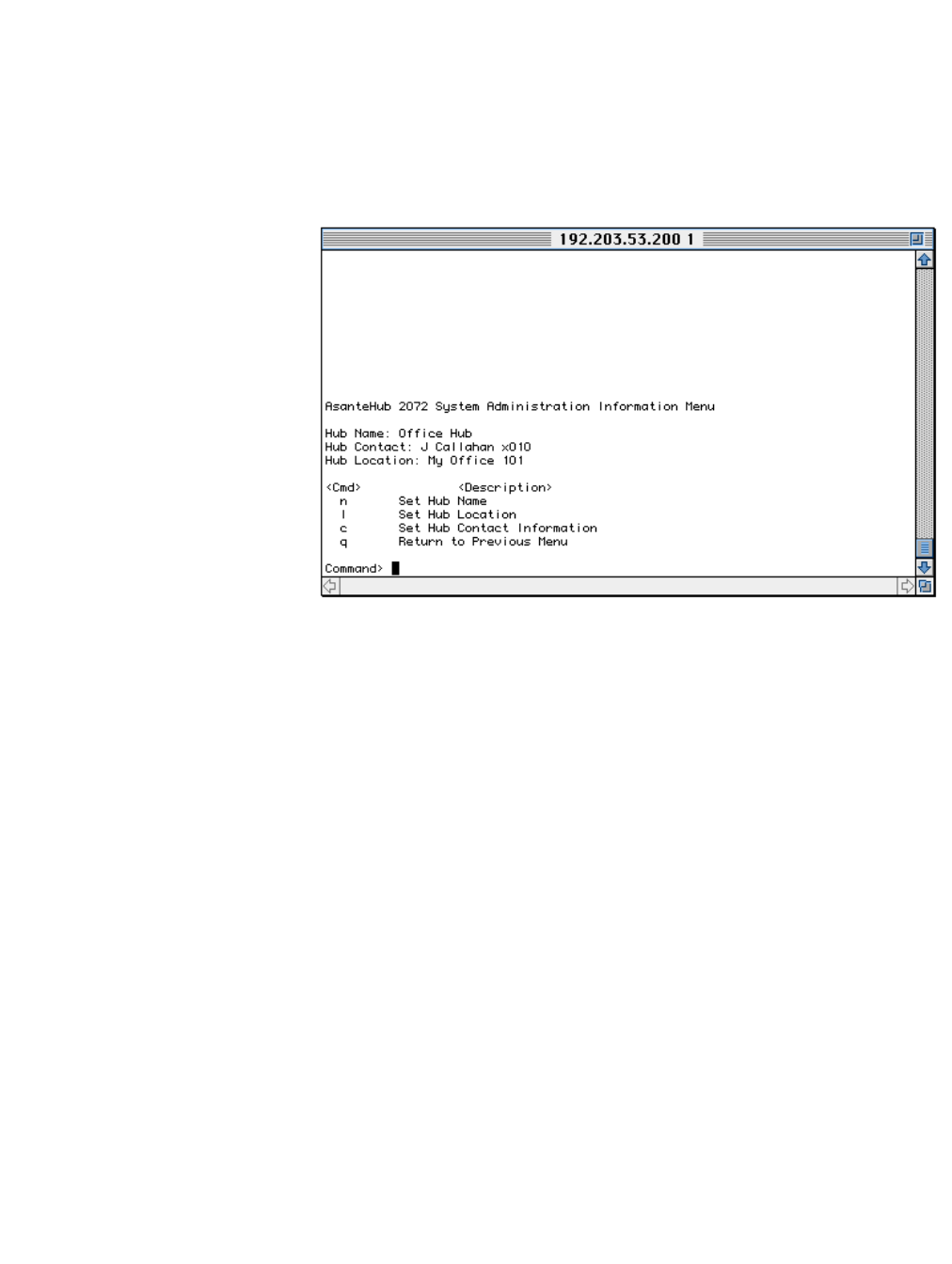
Page 28
AsantéHub 2072 Network Management Module Installation Guide
5
Type a from the Configuration menu. This takes you to
the System Administration Information menu, shown
in Figure 20.
Figure 20 System Administration Information Menu
Note that the current hub information—name, con-
tact, and location—displays above the menu choices
on this screen (some or all of these fields may be blank
for your particular hub).
We’ll change the example hub’s current name, “Office
Hub”, to “Office Hub 2072.” (You can type a different
name if you wish.)
6
Type n to set the hub’s name. The Command> line
changes to prompt you for the new name, as shown in
Figure 21.


















